If the power button on the iPhone 5 doesn't work, don't panic. First, you should consider the possible causes of the breakdown and study the methods of solving, which you will learn about by reading this article.
Users repeatedly face the problem of turning the device on or off when the lock button on the iPhone is stuck. Repairs should be carried out as soon as possible, as the function of the phone depends on it.
If the shutdown key is stuck, use the simple tricks below.

Why is the lock button not working iPhone
The essence of the problem lies in the physical component. If the power button on the iPhone does not work, this means that the contact located under the aluminum cover is damaged.
The following causes of the malfunction are distinguished:
- sinking of the part that is on top;
- physical damage to the device;
- the software has stopped responding;
- short circuit caused by liquid ingress;
- breakage of the loop (replacement is required).
The lock button iPhone may break if you press hard on the surface when turning it on or off. It doesn't take much pressure to lock your phone. It is possible to use a smartphone with a broken key, but this will cause some discomfort.

Turn on the virtual Power button on iPhone
interesting 6.1-inch iPhone 12 and iPhone 12 Pro will go on sale first Apple ordered foldable foldable displays from Samsung iPhone
To enable or disable the device, a temporary fix is provided.
- Go to “Settings”
- Select “Basic”
- “Universal access”,
- AssestiveTouch, turn on the function.
An element will appear that adapts to different gestures.
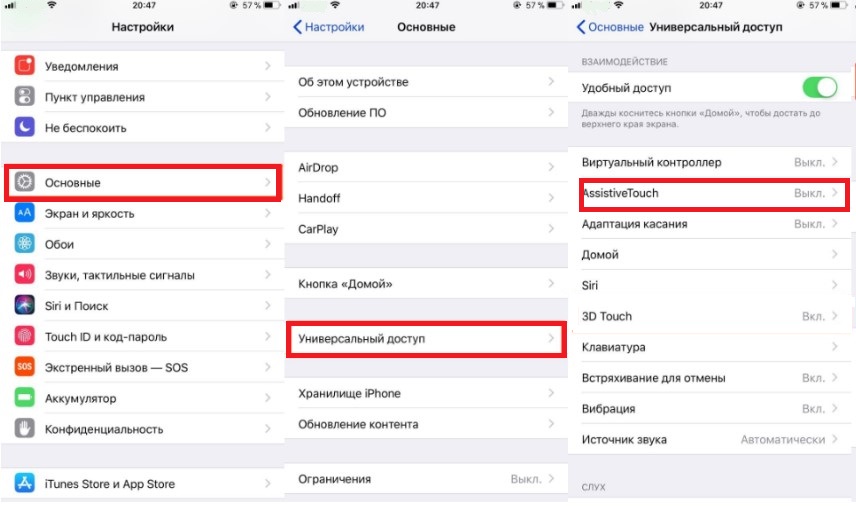
One of the functions is to perform a screen lock. This is a temporary solution to the problem. The physical element will remain defective.
Lock button repair iPhone
When the lock button on the iPhone does not work, you can try to fix the device yourself. There are two methods:
- installing a new element;
- fixing an old part.
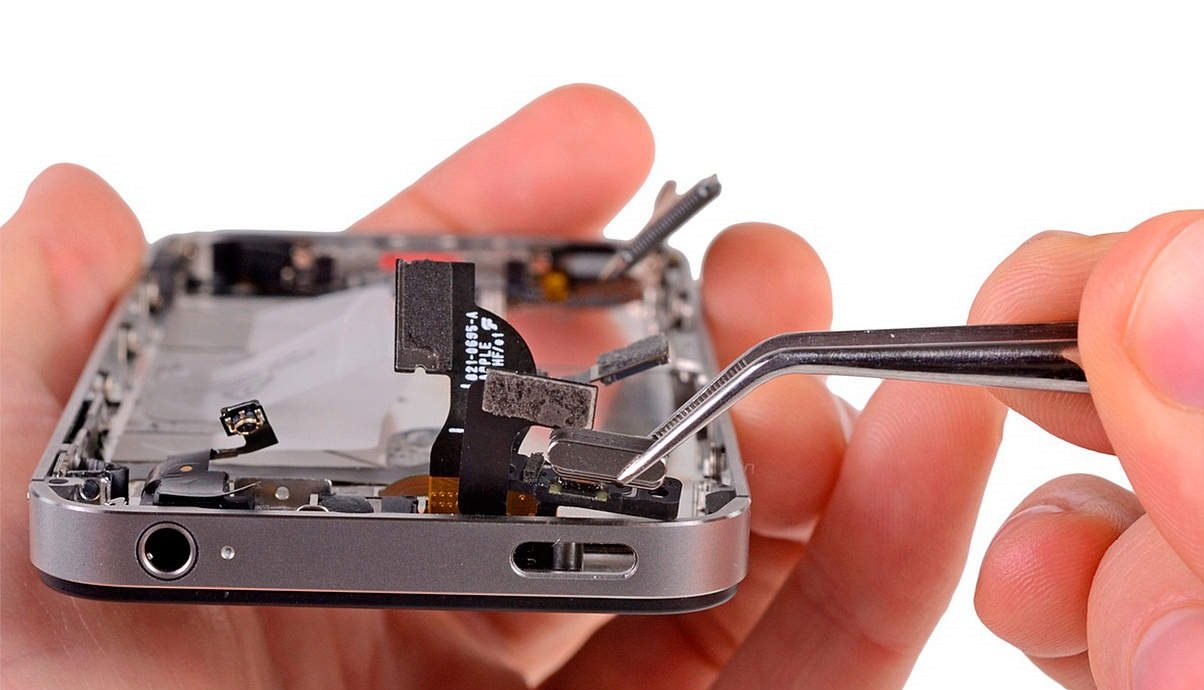
If you have all the tools, order a ribbon cable from the store and get to work. Follow the instructions:
- Using a screwdriver, unscrew the screws that connect the case to the screen.
- Using a suction cup, gently pry off the display. Remove it completely to gain access to the internal parts.
- Remove the protective plates from the old ribbon cable. Disconnect it from the motherboard using a spudger.
- Replace the old part.
- Complete the assembly following the steps described.
- Check the functionality of the equipment.

The procedure is recommended for experienced users. Otherwise, it is recommended to use qualified assistance. Check out the video:
When do you need to contact the service center?
Self-intervention, if the lock button on the iPhone does not work, can only do harm. The wizard will diagnose and replace the part. The new ribbon cable will fix the sticky key problem. Do not press down on the key after the procedure to avoid repeated breakage.
If the power key is broken, do not try to disassemble the device yourself. You can damage components important for operation, making repairs impossible. Entrust the business to professionals.
