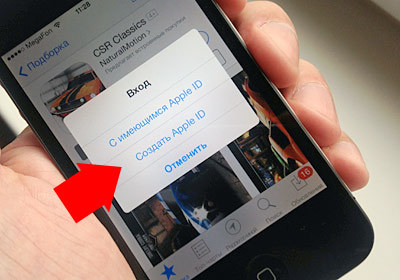
You can register for App Store without iTunes, directly from your iPhone. Of course, for this, your phone must be connected to the internet by any type of connection.
Sequencing
Run the application App Store
Then there are two ways to create an account. With and without credit card.
-
By default, of course, the company Apple tries to invite everyone to register with payment data.
If you open any section and scroll to the bottom of the page. You will see a “Login” button. By clicking on it, you will proceed to registration Apple ID.
In this case, you will need to enter your credit card details at the end of registration.
-
There is another way – registration Apple ID without a card.
It's not obvious, but quite official. Even on the website Apple, in the help section, there is detailed instructions on how to register for App Store without a credit card.
To do this, go to the section of free programs, select any of them and start the “FREE” button and then “INSTALL APP”.
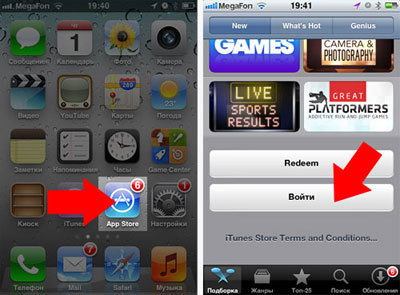
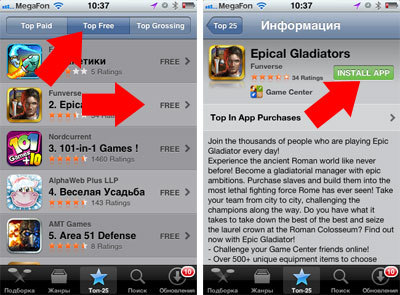
All further steps for registration will be the same. The only difference is in one line on the “billing information” page. For the second option, it will be possible to check the box next to “no”.
Select “Create Apple ID”.
On the next page, select your country and click “Next”.
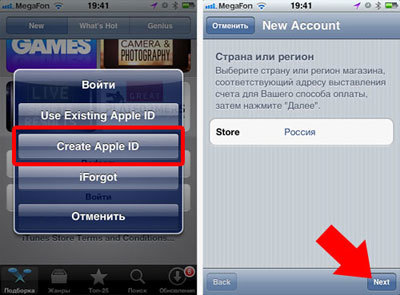
interesting 6.1-inch iPhone 12 and iPhone 12 Pro will go on sale first Now officially: announcement of iPhone 12 will take place in a week
Here you need to accept the user agreement. Click “Agree”, and in the window that appears, click “Agree” again.
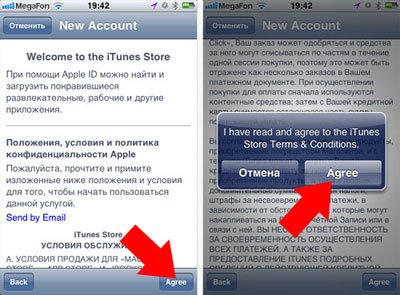
Enter your E-mail, password and security question. The entered E-mail will be your Apple ID.
Password requirements when registering at App Store:
- Password must not be less than 8 characters
- Password must contain numbers (1,2,3,4,5,6,7,8,9)
- Password must contain small letters (lowercase)
- Password must contain uppercase letters (CAPITAL)
- When creating a password, do not use the same characters
For example, the password Lena1988 will work, since it contains 8 characters, a capital letter and numbers.
The secret question is used when you forget your password.
Next, you need to indicate your date of birth and choose whether you want to receive newsletters by mail.
On the next page, you will need to enter your bank card details and phone number. Not all types of cards are suitable for payment in App Store, currently it is not possible to pay with Visa Electron and Cirrus Maestro.
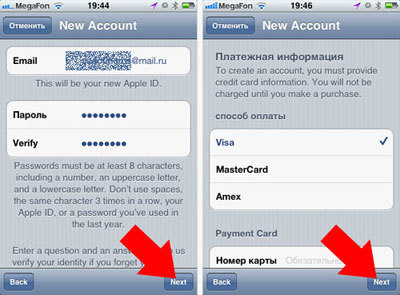
If you register for App Store through the installation of a free program, then the option registration Apple ID without a card will be available for you.
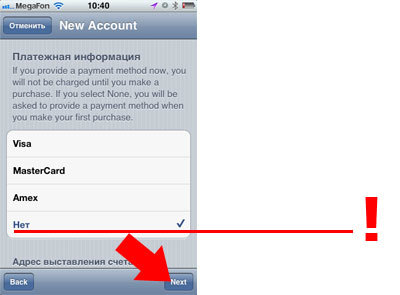
Click “Next”. An email confirming registration will be sent to the specified E-mail.
How to change Apple ID
Apple The ID can be changed on the My Apple ID appleid.apple.com/ru page.
Click on “Manage Account” and enter your login details.
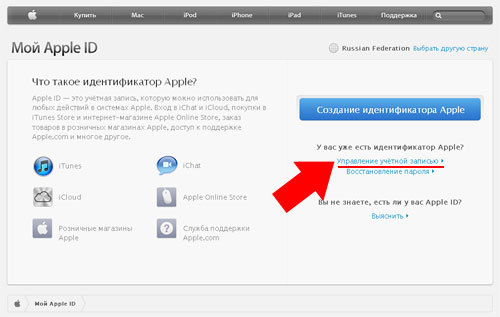
Now you can change your Apple Id by changing your email address (some identifiers Apple ID, for example, ending in @ mac.com or @ me.com, cannot be changed).
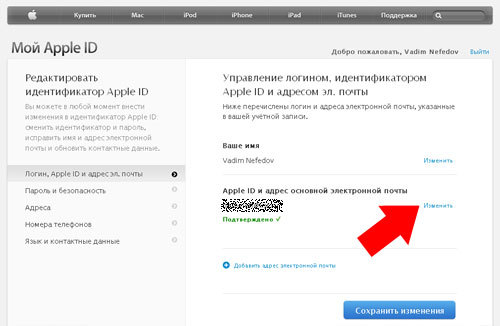
Click the “Continue” button. Changes take effect immediately. On this page you can also change your apple id password, mailing address, phone number and interface language.
