Over time, equipment and individual components become unusable. The charging connector iPhone 6, 6S is no exception. In these models, it is made reliable, but with frequent use it fails prematurely. In this case, you will need to replace the charging connector iPhone 6S. But you need to know: how to determine the malfunction, what to do, when it is worth contacting the service center.

Breakdown reasons
The factors that lead to the failure of the nest include:
- exposure to moisture on the phone;
- mechanical damage to the entrance (port);
- heavy use;
- voltage drops during charging, which leads to a breakdown of the microchip;
- pollution of the nest;
- connecting an incompatible cable;
- use of a wire with defects;
- loosening of the connector.

And other reasons, as a result of which it will be necessary to replace the charging socket iPhone 6S.
Depending on this, you may need:
- change of the lower train;
- replacement of the charging connector for iPhone 6, 6S, 6 Plus.
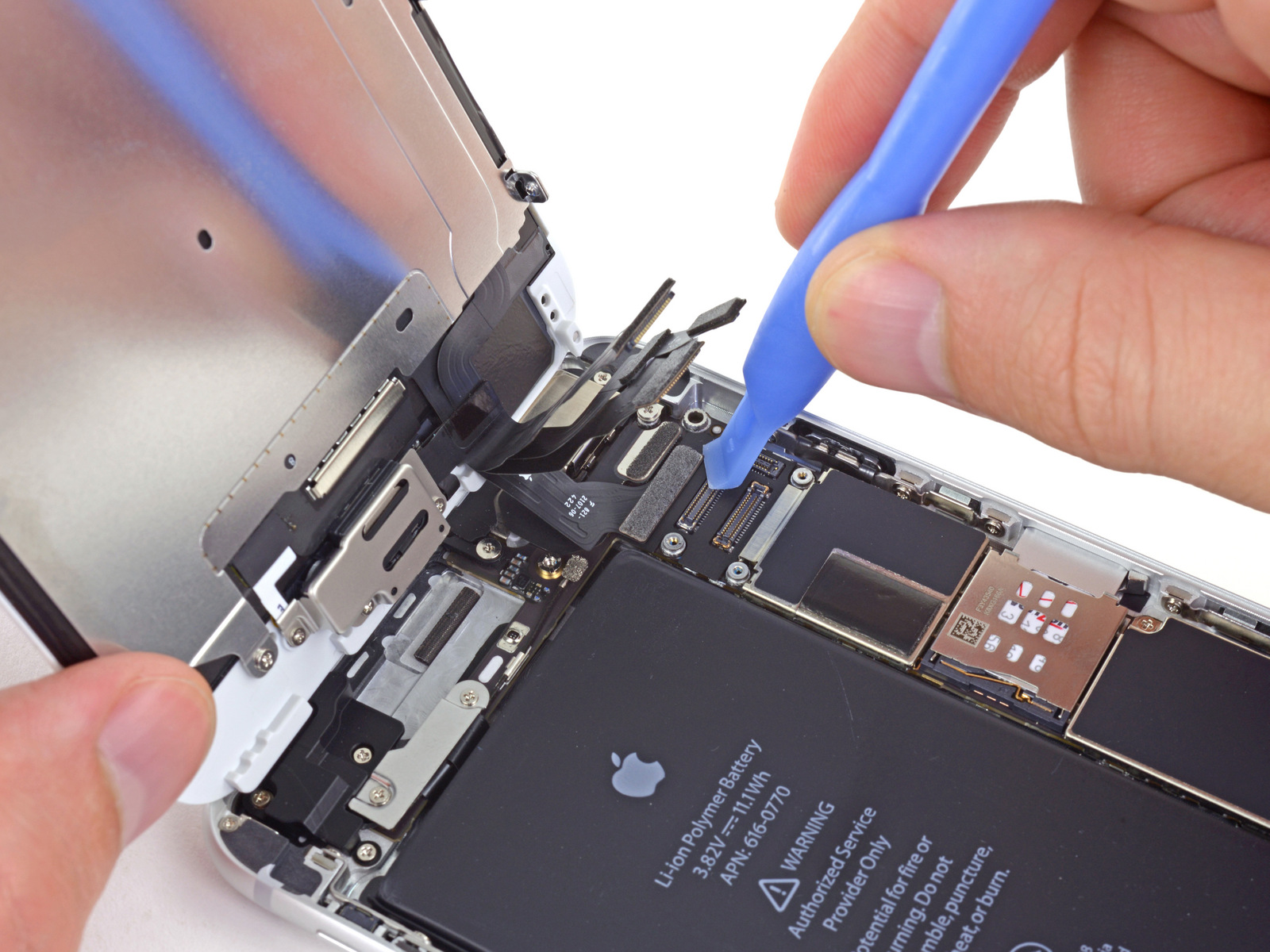
When to change the train
Such repairs are common. On the bottom cable there is a charging connector, on which there are contacts that transmit the charge. Under the influence of harmful factors, they can:
- oxidize when exposed to moisture;
- burn out when closed;
- bend under mechanical stress.
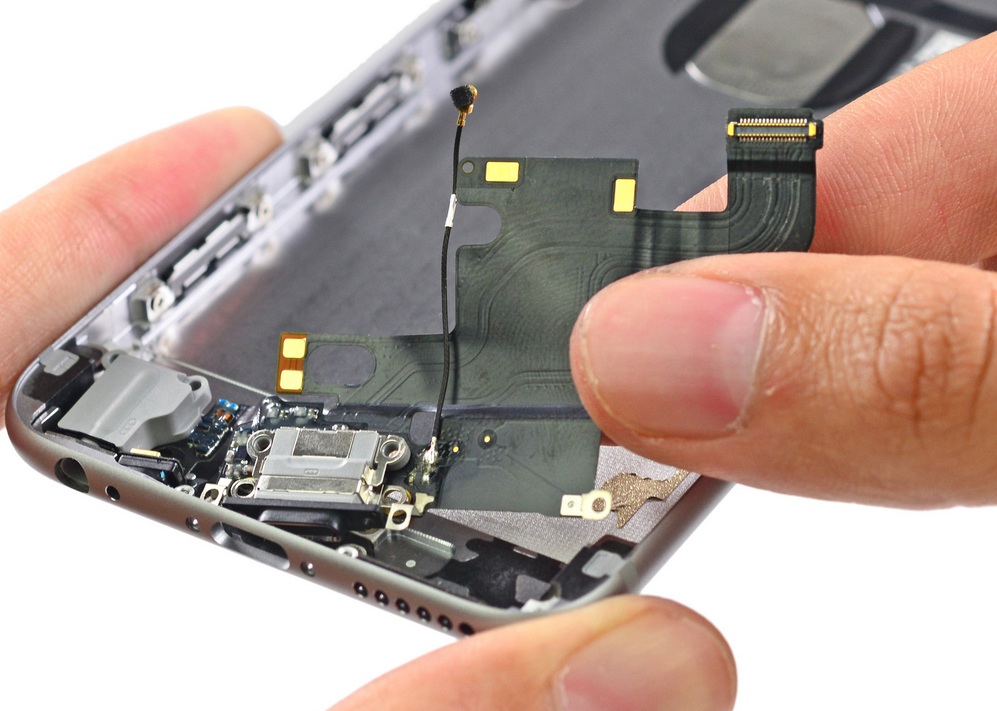
interesting 6.1-inch iPhone 12 and iPhone 12 Pro go on sale first Epic Games asks court to return Fortnite to App Store
If there is no visible damage, but the phone is not charging, then, most likely, the bottom cable will need to be replaced or repaired.
If you are well versed in technology and have repair skills, then try to do the work yourself. The instruction is presented in the video.
Connector repair
It will not be possible to carry out repairs on your own without special skills and tools. If you notice damage or breakage of the connector, then you will need to replace the iPhone 6 charging socket. And for this you need to contact the service center.
Repairing the iPhone charging connector is not easy, but you can try to fix it yourself. More details in the video.
When to contact the service
Any of the two types of repairs must be carried out by specialists at the service center. It will be very difficult to fix the gadget yourself. The following symptoms may become the reason for contacting it:
- the phone charges slowly or does not connect to power at all;
- the device is not receiving a charge;
- for the charging process, the cable must be held or tilted.

And any other indication that the connector is not working. But before making such a conclusion, we recommend checking it. Try using a different wire, connect the gadget to the computer, check the functionality of the cable and the block on another device. If this does not help, and everything is in order with the charger, then you need to contact a specialized center. If the phone is under warranty, then you need to go to the official SC Apple. To make this problem occur as rarely as possible, learn how to charge iPhone, what chargers you can use.
