Using an iPhone with a broken Home button is uncomfortable, because many control functions are tied to it. Our article on what to do if you need to replace the home button on an iphone 7 and what the possible consequences of the repair.
The Home control key is used in the iPhone for many purposes. These features include unlocking, scanning a fingerprint, returning to the home screen, launching the voice assistant Siri, enabling various modes (for example, 'Easy Access'). No wonder that daily use can break it. Let's figure out what to do in this situation, is it possible to replace the home button on the iphone 7, and how to do it yourself.

Features of the Home key on iPhone 7
Starting with the seventh iPhone model, smartphones began to install a new type of Home button. The mechanical key has given way to a touch simulation. The new key is a touch panel equipped with a fingerprint scanner and a special vibration mechanism that creates the illusion of a physical response.

Breakdown reasons
By removing an additional mechanical part, the company Apple got rid of one of the most frequent breakdowns of its devices. The absence of moving parts had a beneficial effect on the resource of the key and, according to feedback from service centers, there were much fewer problems with the button. However, they have not completely disappeared, and the repair of the iphone 7 home button has become more complicated.
The list of reasons for the failure of the key is standard and does not differ much from the list given for other malfunctions of smartphones Apple. The sensor block can be broken:
- The phone is hit or dropped on a hard surface.
- Ingress of moisture into the case (leads to oxidation of the loop contacts).
- Excessive pressure on the sensor.
- Dirt and dust getting inside the case.
- Normal wear and tear of contacts from prolonged use.

Solutions to the problem
Unfortunately, it is impossible to completely replace the Home key with a new one (even the original one) while maintaining fingerprint recognition. Touch ID will not work. If done correctly, the key will only perform the navigation function of returning to the home screen. However, if the problem is contamination or oxidation of contacts, then such cleaning is easy to do with your own hands. To do this, you need to remove the button module.

On my own
In order to get to the Home / Touch ID unit yourself, prepare the following tools: a pentalob 0.8 mm screwdriver, a 1.2 mm Phillips screwdriver, a hair dryer or a special thermal strap, a suction cup for removing a screen, tweezers, a flat (but not sharp) tool for opening the case and removing the connectors. At the end of the article, we posted a video with all the described steps to remove the part.

interesting 6.1-inch iPhone 12 and iPhone 12 Pros to go on sale first Eighth beta versions released iOS 14 and iPadOS 14 for developers and public testers
Step 1. Unscrew the bottom (end) pentalob screws on either side of the charging connector.
Step 2. We heat the edge of the screen for one or two minutes to soften the special waterproof glue.
Step 3. Attach the suction cup to the screen just above the Home sensor, gently pry the case and pull with an even force without jerking. Use a flat tool to carefully walk around the perimeter of the display, separating it from the back cover. The parts of the case are connected by loops – do not tear them.
Step 4. Remove the four screws that secure the protective cover for the battery connector and the two display cables. Remove the cover and pull out the battery connector first, then both display cables.
Step 5. Now turn off the touchscreen cable (at the top of the smartphone). To do this, unscrew the three screws of the hold-down plate and then disconnect the connector from the motherboard. Set the back of the cover aside.
Step 6. Remove the Home button cover strip (secured with four screws) and disconnect the right connector of the unit by gently lifting it up.
Step 7. Heat the connector strap slightly to soften the adhesive that holds it to the front cover. Gently pick up the cable with a mediator, gradually detaching it from the body. Now you can pull out the button.
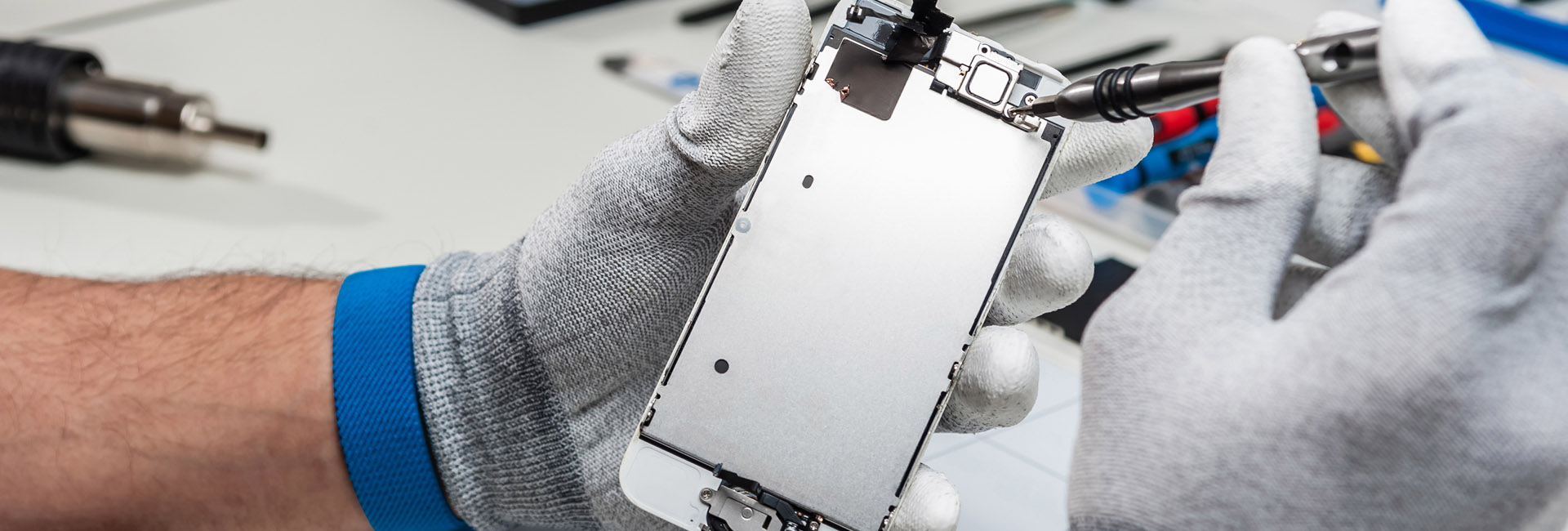
Contacting the service center
Due to the fact that the Home button is hardwired to the processor, replacing it completely will disable the Touch ID function. However, depending on the nature of the malfunction, you can try to fix the native key. It is impossible to replace a special membrane or restore a damaged sensor module cable without special tools. Therefore, we advise you to contact a licensed service center Apple that offers the appropriate service. With the help of certified equipment, the master will conduct a full diagnosis, figure out the reasons for the breakdown and qualitatively restore the smartphone. An important plus is that a long-term guarantee is provided for all works of such centers.
Self-replacement video:
