Logging out of the account Apple ID may be required when selling a smartphone, the need to transfer it to another person, or a complete reset. How to reset Apple ID to iPhone 4S without knowing it is a common question. Resetting Apple ID in iPhone 4S without a password and login is important if the user has forgotten their password and cannot fully use the phone.
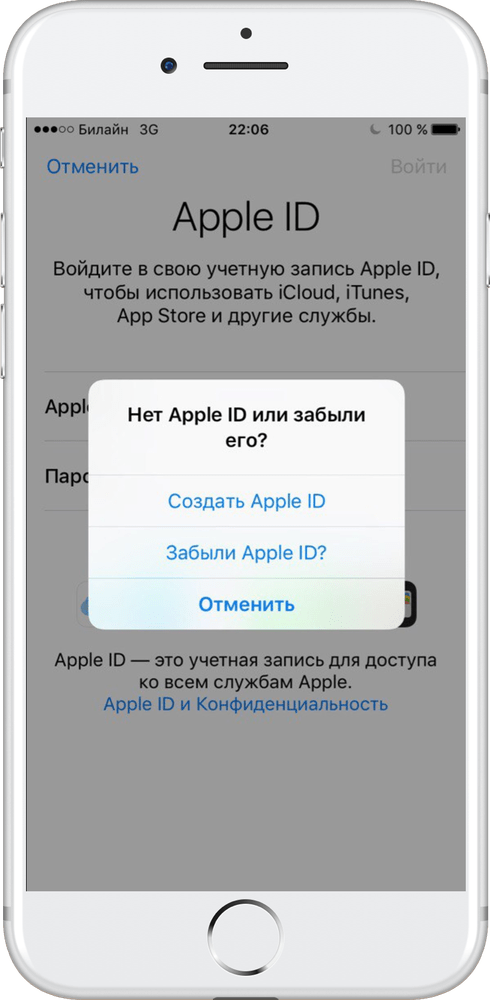
How to remove Apple ID yourself
The problem of how to reset an iPhone 4 if you forgot the password for Apple ID is usually unsolvable, since the company's policy provides for a high level of security. Signing out of the account will not occur without entering a password, even if the following are involved:
- full reset of settings and data;
- recovery via iTunes;
- firmware update;
- firmware in DFU mode;
- replacement of secondary parts.

Therefore, even employees Apple will not tell how to reset an iPhone without knowing the Apple ID, because there is no such way. But they will be able to help by answering the question what to do if they forgot the password for iPhone. When you can actually enter your login and password, you can delete your account from your phone. To do this, two methods are used that will allow you to log out of Apple ID both remotely and directly through a mobile device.
Settings menu
- On the main desktop of the smartphone, select the settings menu, go to the “iTunes Store, App Store” section.
- Press the button “Apple ID”, where the current address is indicated.
- Further options will be available, including an exit button. When you press it, the user must enter a personal password, after which the phone will be untied from the icloud.
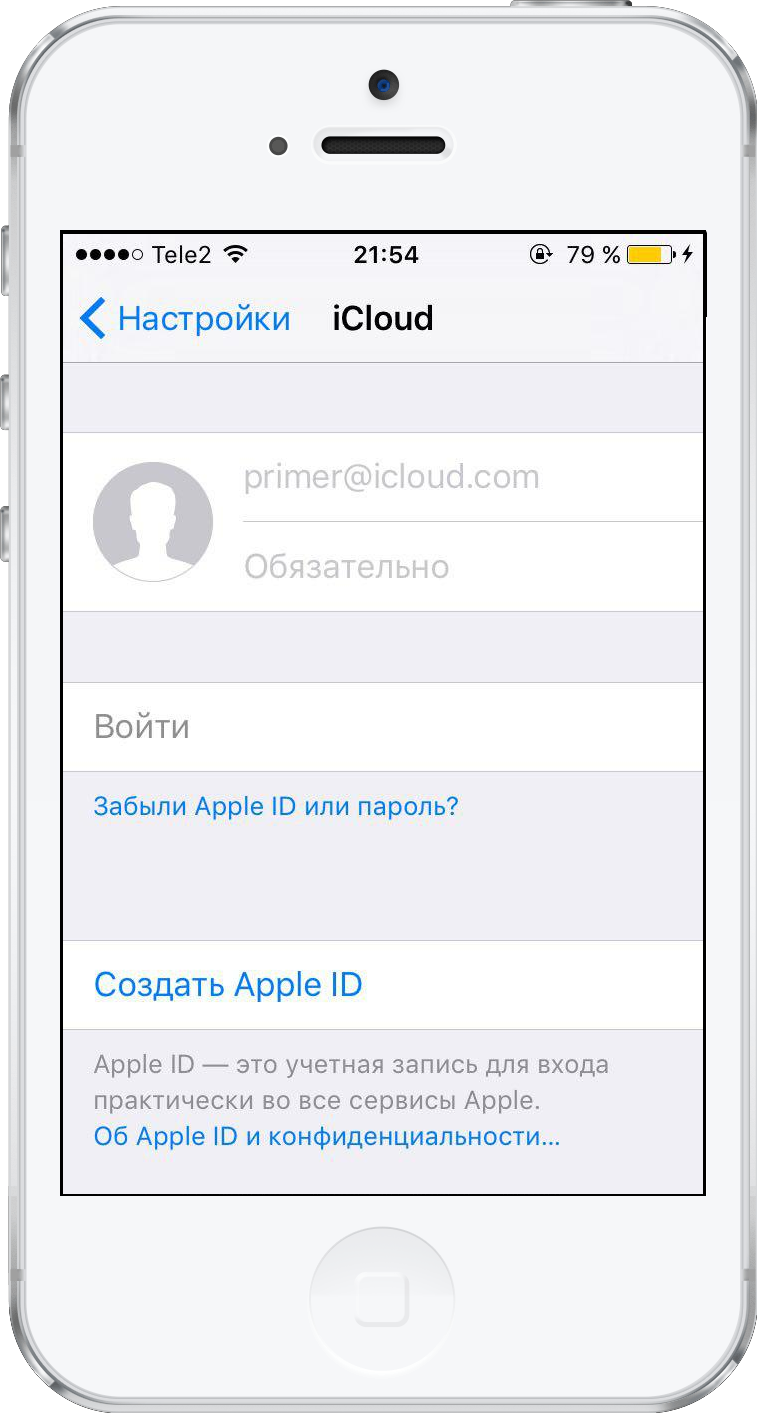
Since the “Find iPhone” service will not allow you to log out of your account, you must first turn off the service. To do this, you should:
- go to the “iCloud” section;
- make the corresponding slider inactive.
interesting 6.1-inch iPhone 12 and iPhone 12 Pro will go on sale first Apple has developed two types of masks to protect against coronavirus
This will also require you to enter your password, after which you will be able to sign out of iCloud.
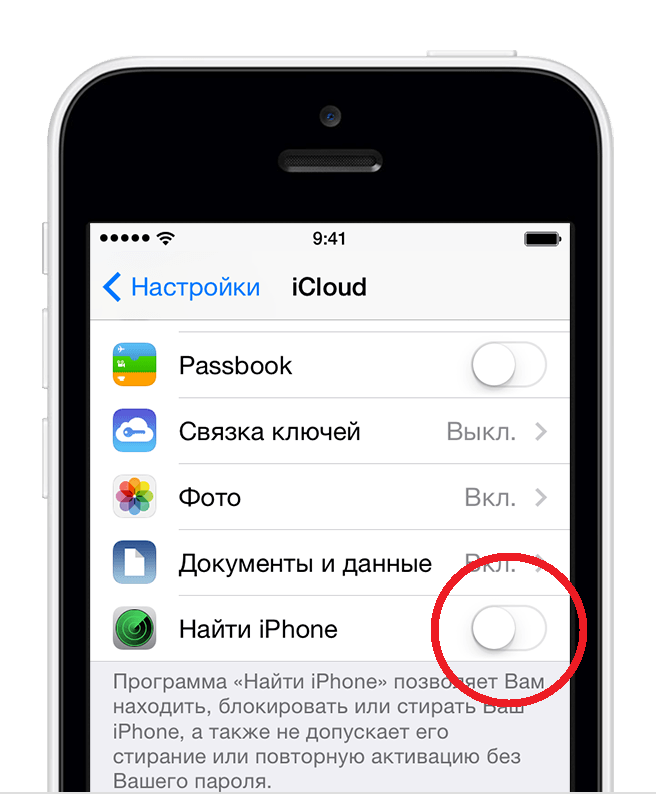
Through the iCloud website
Using the iCloud Internet service from Apple, you can exit the Apple ID on the phone, and also untie it.
- First you need to go to the icloud.com website, log in with your username and password, and then enter the “Settings” menu.
- At the top there will be a zone “Apple ID”, under which there is a button “Control”, you need to press it. For security reasons, the username and password are entered again, and on the page that opens, the device from which you want to deauthorize is pressed.
- Then click the “Remove from account” button, after which the phone will get rid of the account.

Irrevocable deletion
The above methods leave the opportunity to restore Apple ID in the future, but contacting support will permanently delete the account. On the official website of the manufacturer, you should contact the support service and write a letter in English. The line with the email address indicates the one that appears in the account.
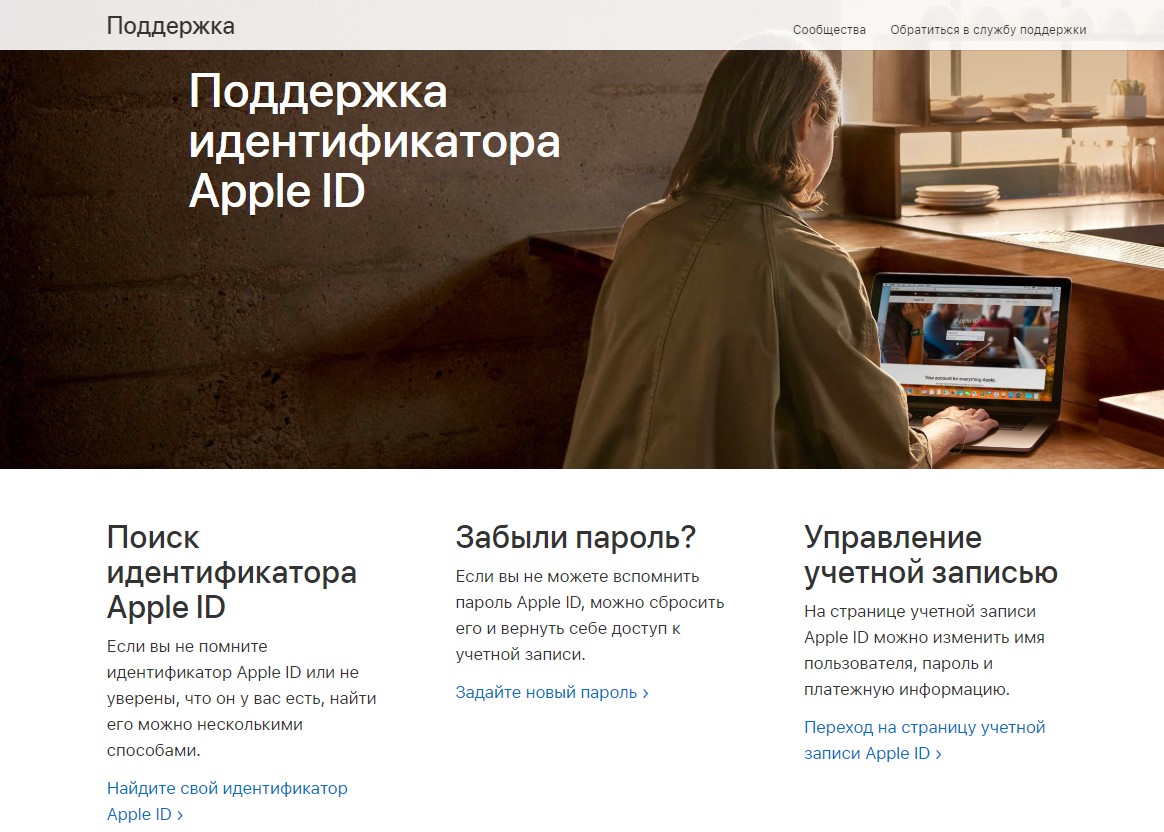
The “Subject” field is filled in with the request to delete, and “Comment” is reserved for the reason why the account must be destroyed. After sending the message, you will need to wait 2-3 weeks. Based on the results of consideration, a letter from technical support will be sent to the mail. By clicking on the link, the user will permanently delete the account. In the future, it will not be possible to restore it and you will need to register a new account to work with the equipment Apple.
Reset Apple ID to iPhone 4S, 4 without password and login: Video
