You can download ringtones for iPhone from the official iTunes Store. Along with movies and music, there is a section called “Sounds”. You can put a ringtone on your smartphone with a few finger movements, without 'dancing with a tambourine' and connecting to a computer, although you have to pay for this.

We have already written instructions on how to create a ringtone for iPhone, with which programs this can be done. And how to set ringtones to iPhone. For some people far from computers, these articles, unfortunately, turned out to be a “Chinese literacy”, and they, once again, became convinced that everything is very difficult in an iPhone. And all the difficulties due to the fact that the smartphone does not provide the ability to directly upload files to system applications. Of course, this can be justified by concern for the security of the operating system iOS. So that no one can push malicious code into the device. But the truth is, of course, in money …
Why give users the opportunity to do something themselves for free when it can be sold for money. This also applies to the ability to download music to iPhone and to put a ringtone iPhone. Apple has its own paid alternatives for all this :).
Ringtones for iPhone from iTunes Store
- So, open the 'Settings' application, where we select the 'Sounds' item.
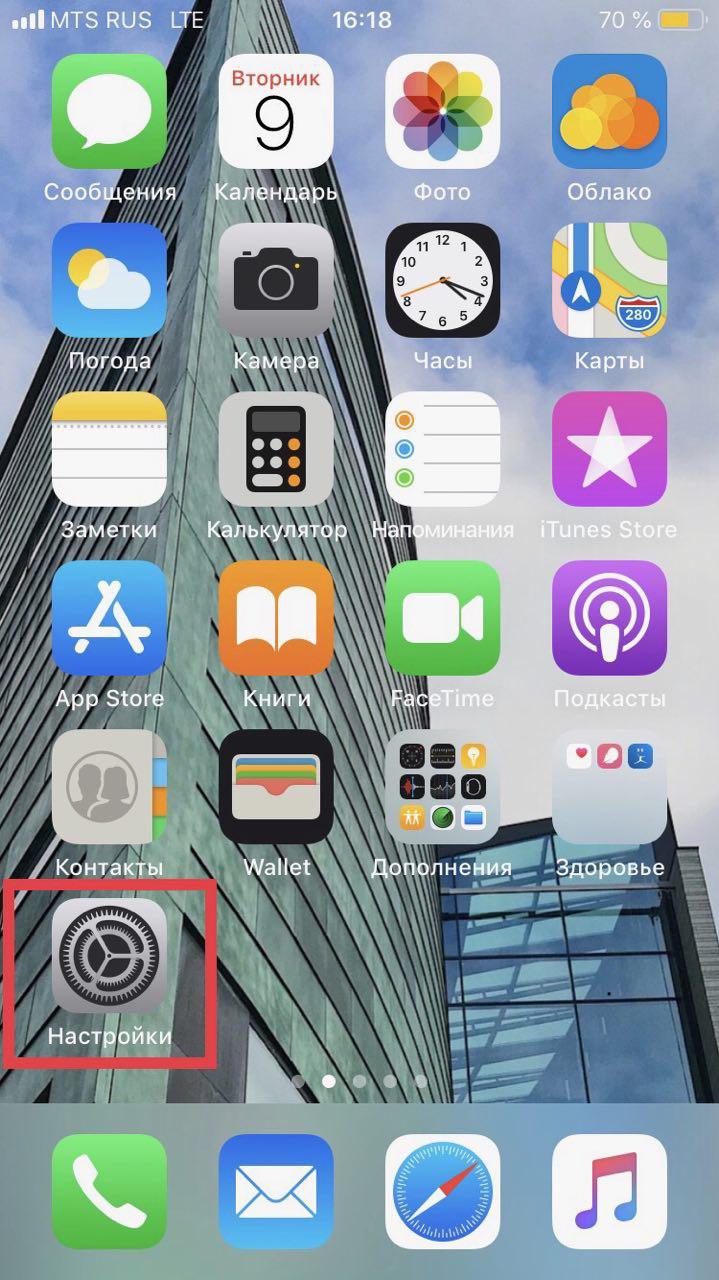
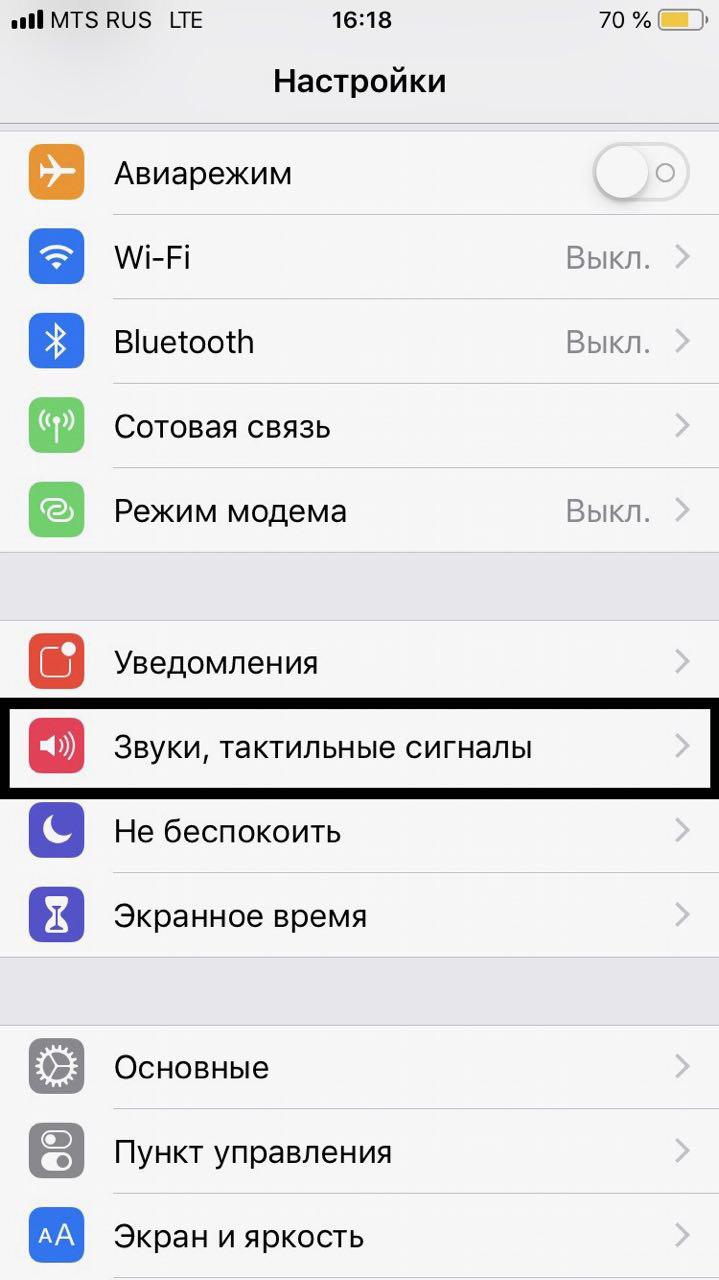
- Next, go to the 'Ringtone' tab. Here we select the 'Sound Store' tab.
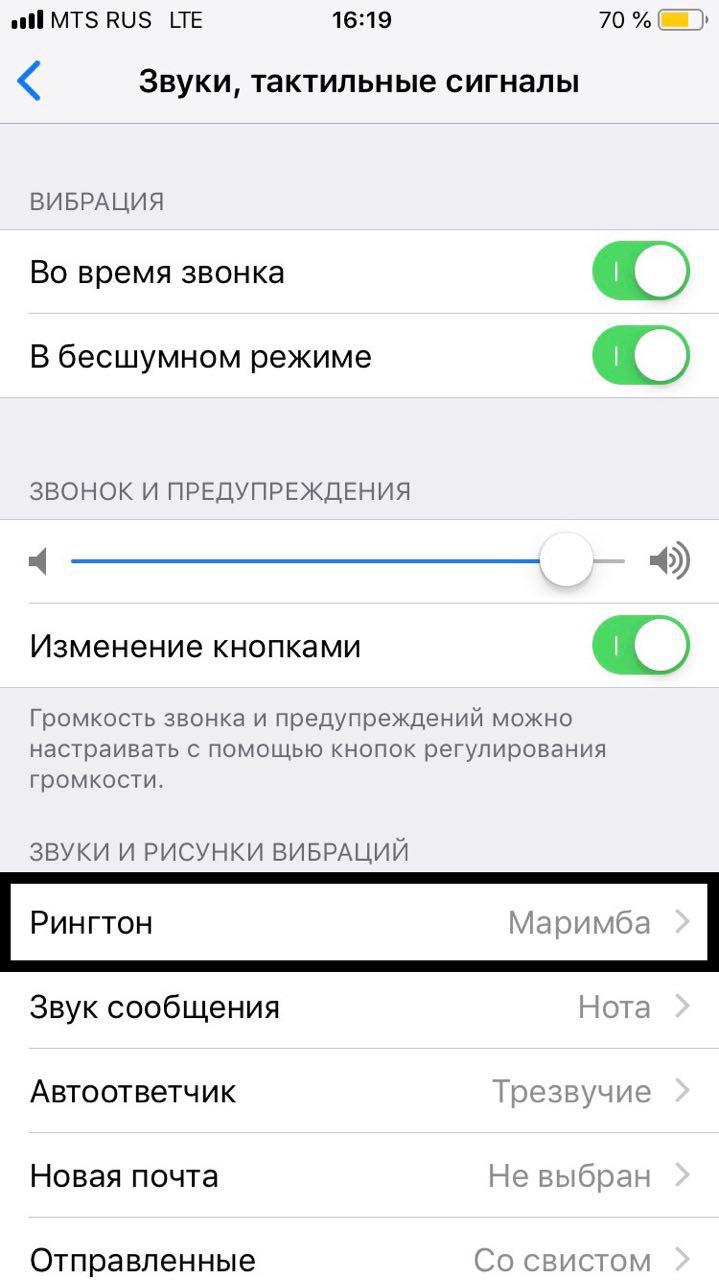
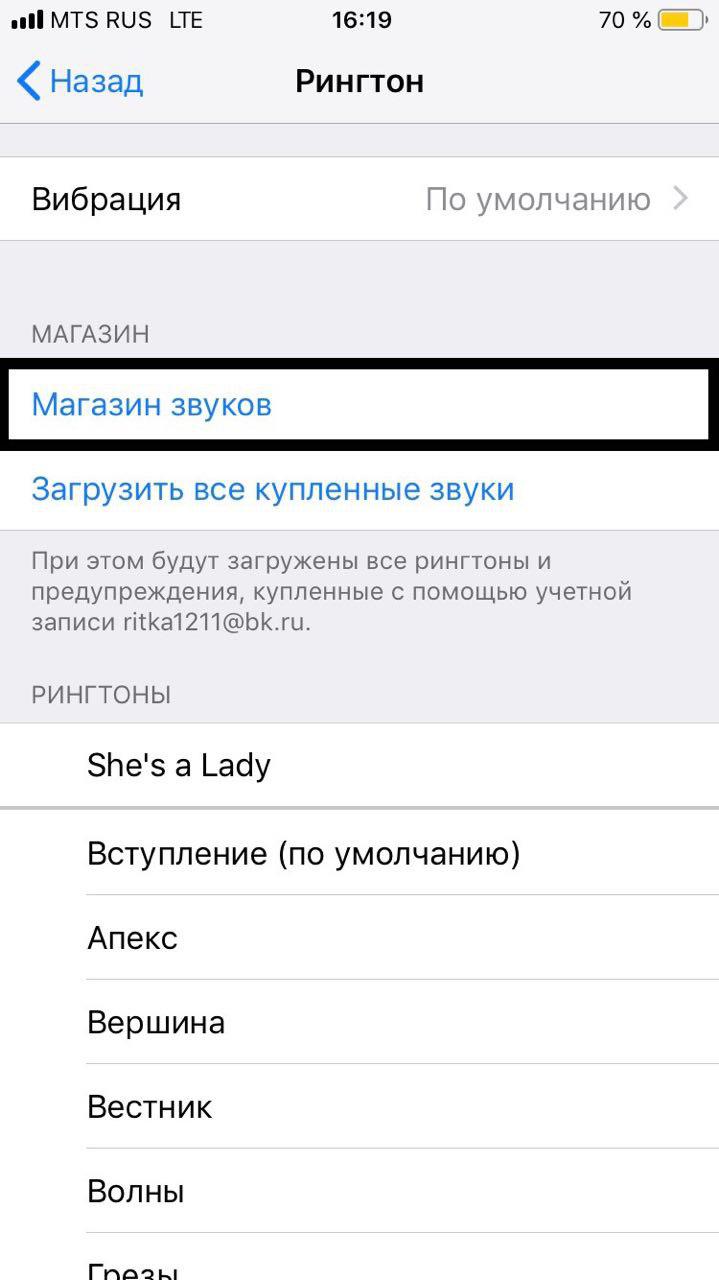
The store will offer you to listen to free ringtones that you like. It should be noted that ringtones are grouped into groups: 'Rock', 'Pop', 'Hip-hop', etc. I liked the selection of 'Ringtones from Soundtracks'.
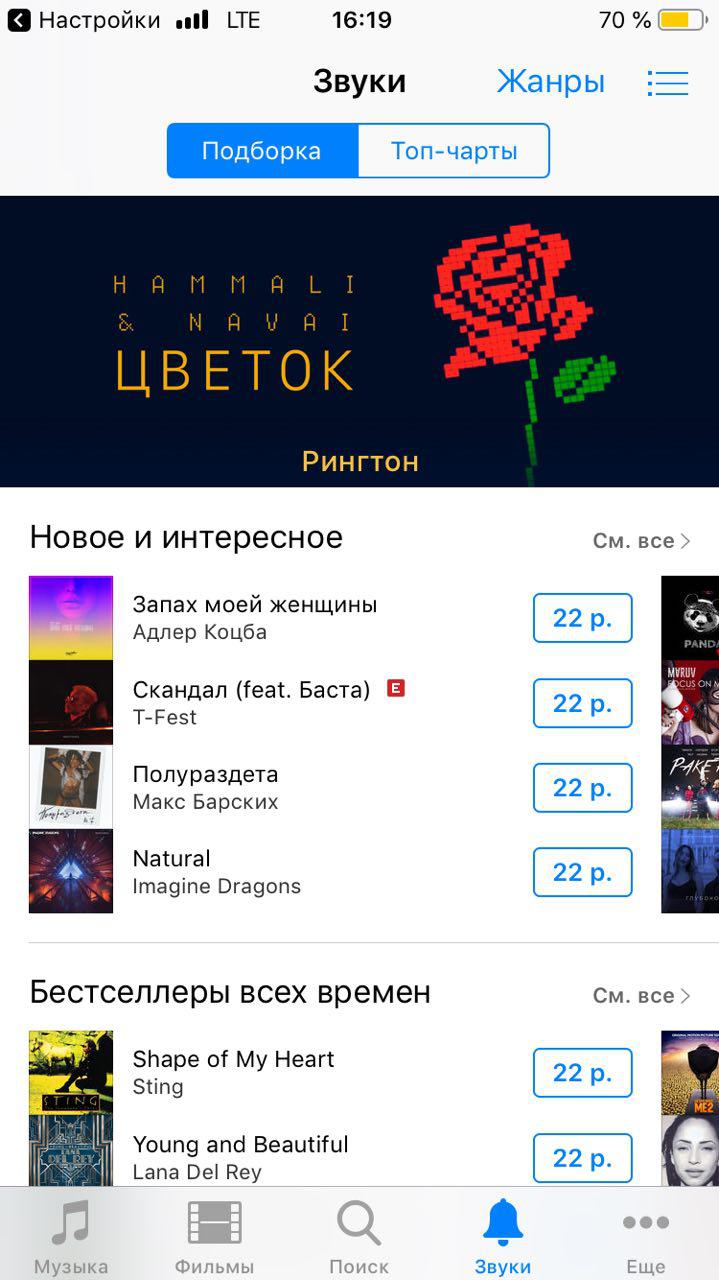
As you can see above, the cost of one ringtone is 22 rubles on average. But outdated and not popular ringtones can be found at a price of 18 rubles.
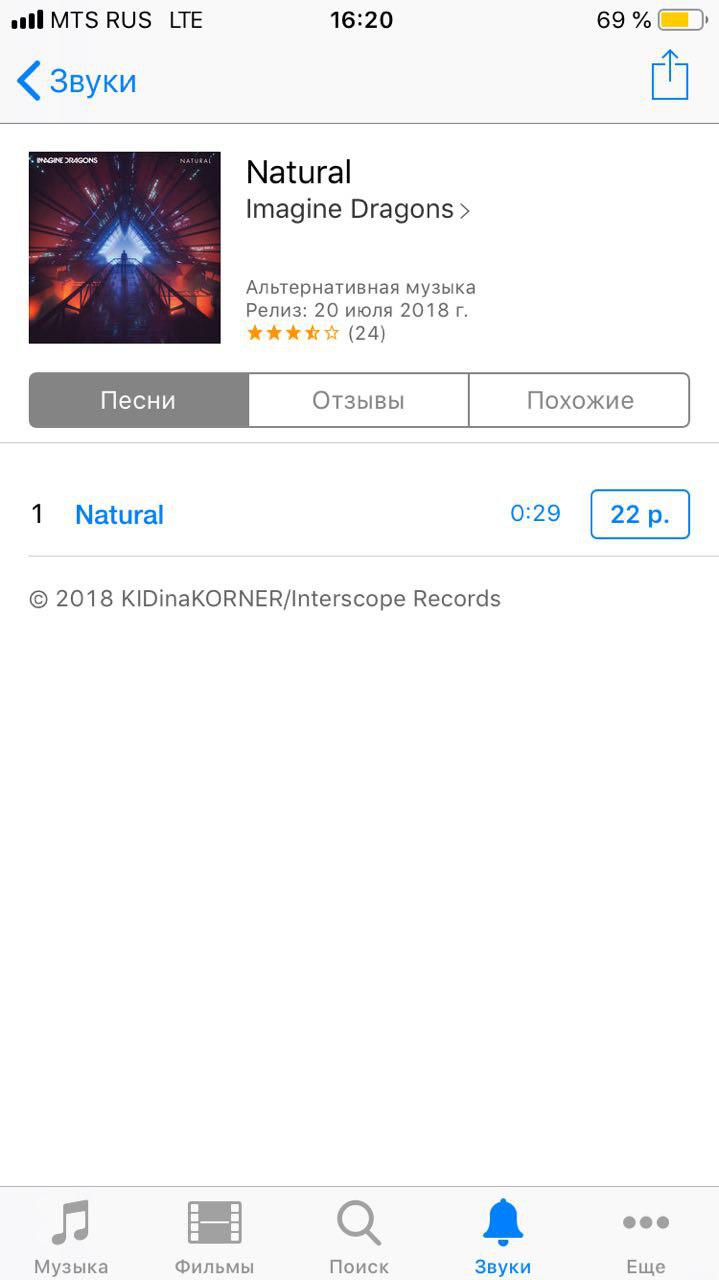
interesting 6.1-inch iPhone 12 and iPhone 12 Pro go on sale first Epic Games asks court to return Fortnite to App Store
It should be noted that a ringtone of 40 seconds can be downloaded to iPhone. Therefore, it is worth paying attention to how long the composition you want to download.
How to Buy Ringtone in iTunes Srore
Of course, to buy a ringtone in iTunes, you need to have money on your account or to have a bank card connected. The easiest way is to create a virtual QIWI card.
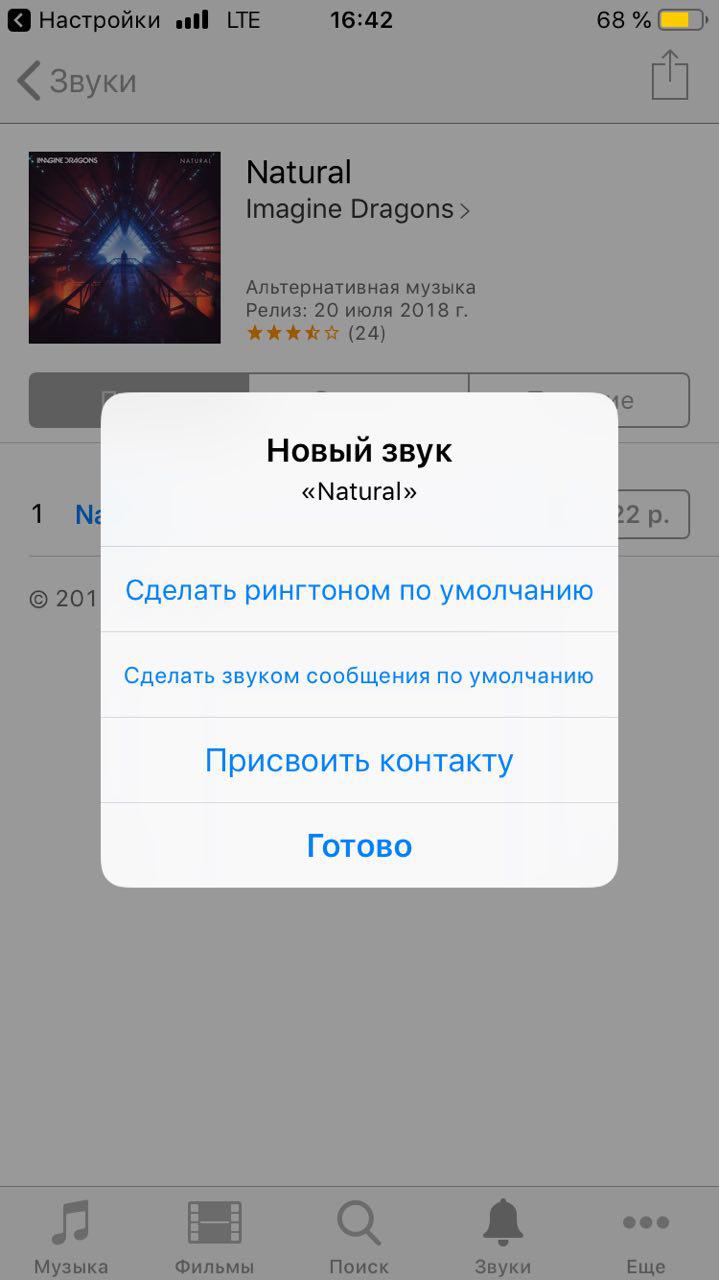
After you select and pay for the ringtone, it will be downloaded to your phone and you will be prompted to activate it.
That's it, the ringtone is installed.
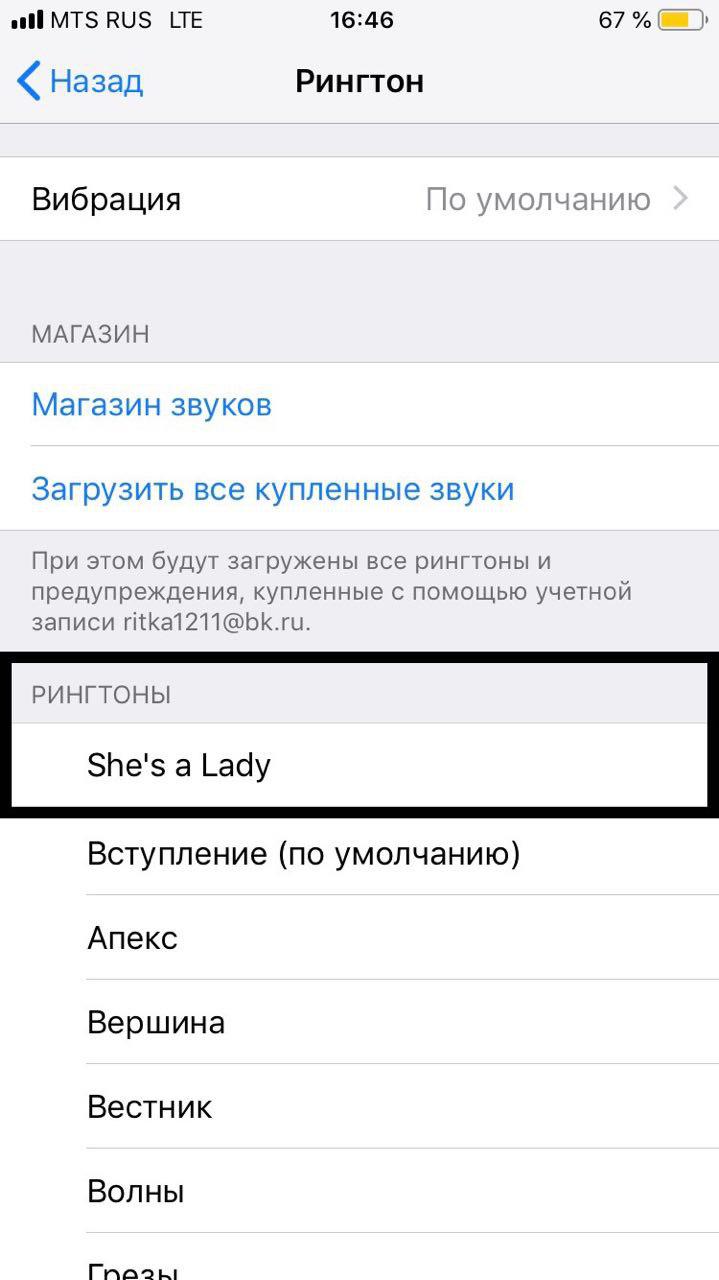
Agree that everything is quite simple. This way you can set the ringtone to iPhone without iTunes and connecting to a computer. Well, for simplicity, of course, you have to pay. On this, people who are not at all friendly with a computer can finish reading so as not to bother themselves.
How to save ringtone to computer
For those who know how to open iTunes (this is such a program for a computer, not to be confused with the iTunes Srore store), we recommend syncing the purchased sound.
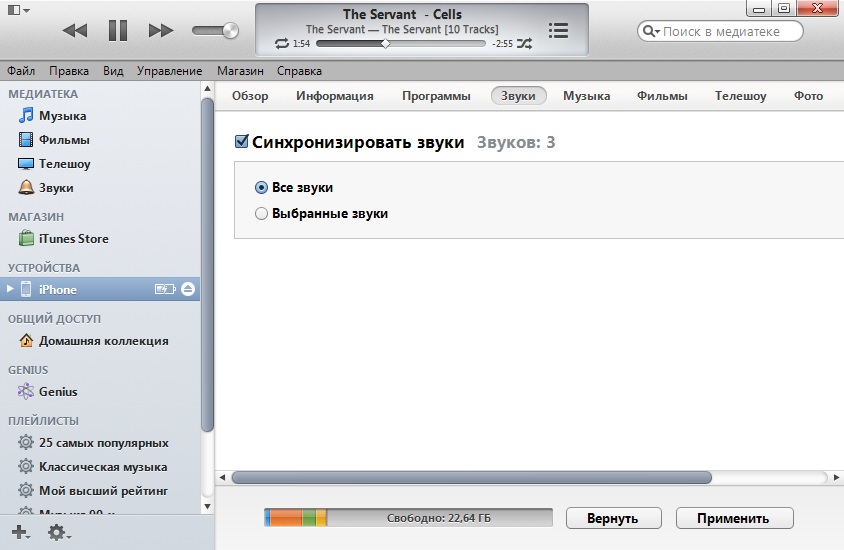
Now the ringtones you bought for iPhone will remain on the hard drive of your computer and you will not be so sorry for the money spent.

