Even the company's high-tech smartphones Apple tend to break down over time. The operating system, internal hardware, and external chassis fail. At any time, the user may find that the screen iPhone X does not work, goes out and does not react to any actions. Carrying a smartphone to the workshop is expensive, although the user can solve some of the problems with the display on his own, without the use of expensive equipment and special skills. There are ways to make your smartphone work if the display is dark or unresponsive.

Reboot the device
Better to start with a simple option – forcibly restarting the system to fix the black screen of the iPhone 10. This move solves three quarters of the problems with the device: freezes, incorrect display and unstable operation. User files will remain intact, but there are three steps to reboot:
- the volume up key must be quickly pressed and released;
- it is important to repeat the same procedure with the volume down key;
- hold down the side button and hold it until the logo appears Apple.
After these manipulations, the smartphone will reboot and start in normal mode. The display should show the splash screen and then the smartphone's desktop wallpaper. If the algorithm worked, then this indicates a problem with the operating system or conflicts with installed programs.
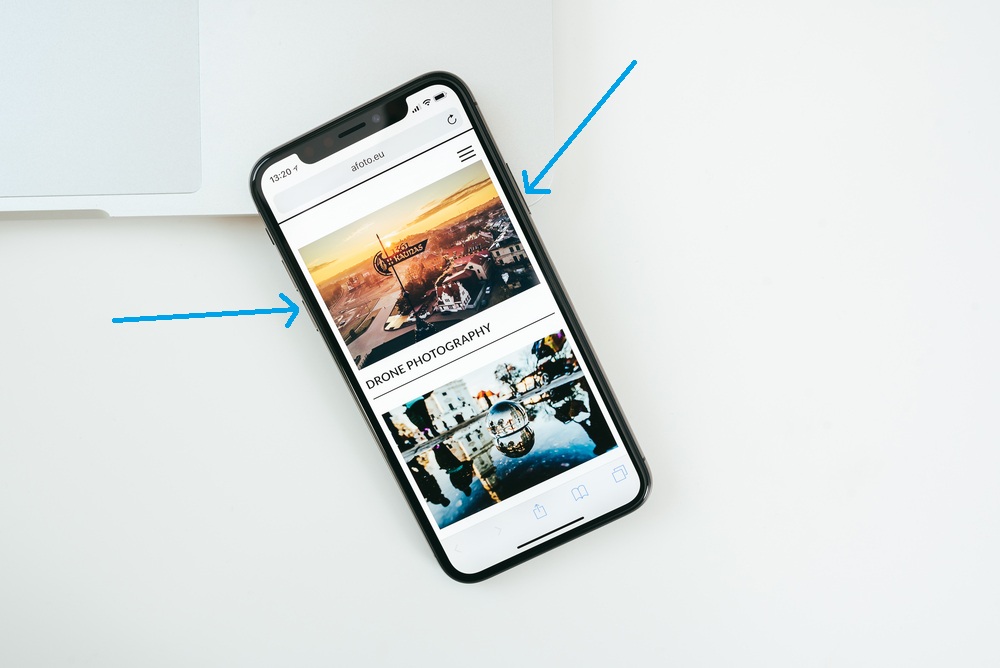
Firmware upgrade
Also, updating the firmware of the device helps to fix the black screen iPhone X, but in automatic mode it will not work because of the black screen. Therefore, it is recommended that you update with iTunes installed on your computer.
- Install the current version of the program on the PC.
- Connect a smartphone with a cable.
- Select the model of the device in the program.
- Click on the 'Browse' icon and then select 'Update'.
- Click on the 'Download and update' tab.
- The program may require you to enter a password, enter the information.
- the device is connected to a computer with the latest version of iTunes installed;
- quickly hold and release the volume up key, use the same algorithm for the volume down button;
- hold down and hold the side button until the display is completely dark, and then hold down the volume down button;
- the program will inform the owner that the smartphone is connected in recovery mode;
- press the button labeled: 'Restore'.
- Try to warm the smartphone in your hands. It is desirable that the palms are in mittens or gloves. You should also hold the phone in your pocket with your hand around it.
- Then you need to connect iPhone to the charger.
- Leave the phone on for 15 minutes.
- Unscrew the screws near the charging port.
- Pry off the edges of the display, and then open the smartphone like a book.
- Remove the motherboard blanks.
- Disconnect the display ribbon cable and communication connector.
- Connect the ribbon cable of the new display, install the connector.
- Replace the plugs and then fold the housing.
- Replace the screws.
It's worth noting that an internet connection is required to update iOS. The software update is downloaded from official sources, so you shouldn't worry about the quality of the firmware.

Factory reset
If the above steps do not help, it is worth trying to put the smartphone in DFU mode and roll back the device to factory settings:
If the Yabloko logo appears, then the algorithm will have to be repeated again, since this means that the phone has rebooted, and has not entered recovery mode.

Screen work in the cold
interesting 6.1-inch iPhone 12 and iPhone 12 Pro will go on sale first Subscription pack launch Apple One confirmed
Weakness iPhone X – problems with the battery when using the device in cold weather. The phone sits down and turns off at a high rate, although in reality the battery will last for a couple of hours. Apple smartphones are not designed for the harsh Russian winter. If the display does not work even after the owner has come home, do not despair – there is a way to 'revive' the device.
After these manipulations, the iPhone should turn on. If not, check the integrity of the charger or restart your phone.
Display replacement
It is worse if the screen on the iPhone 10 goes blank as a result of a fall. The cost of repairing the screen is in the tens of thousands of rubles, but if the device is under warranty, then it is better to contact a service center. It is also possible to replace the display yourself. If you know exactly what is the cause of the breakdown. To do this, you will have to disassemble the phone.

Spare parts can be purchased in specialized stores, service centers, as well as on Chinese trading platforms. If you are not confident in your own abilities, it is worth attributing iPhone to the masters who will quickly find a malfunction and then repair the phone.
