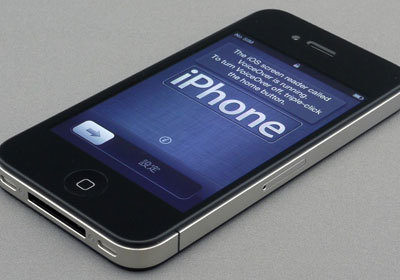
All owners iPhone fully use their devices, download many interesting and useful applications to them. But not many people know the native abilities of this OS. In this article, I decided to collect what is inside the apple cutlery, and not everyone knows. Here are the most useful secrets iPhone.
Emoji emoticons
In order to enable emoticons, you need to go to the settings:
- Basic> Keyboards> New Keyboards> Emoji.
Now, when switching the keyboard with the globe icon, one of the languages will be Emoji, the language of smiles. This will help not only express your feelings in messages, they can be used in notes, for the names of contacts, so that it would be easy to navigate in the phone book. But they will not be visible to everyone, but only to users IOS and Android. Other devices and computers will display a square.

Ringtone for iPhone
For many, a big problem with ringtones on iPhone, because It only supports tracks with the .m4r extension, and no longer than 40 seconds. And now we will learn to create such compositions without downloading unnecessary programs.
- Open the website www.mp3cut.ru in your browser.
- Choose a track with which we will work further, it can be from a computer, from Vkontakte, or an audio track from a video on YouTube.
- Move the blue sliders to select the desired interval.
- Next, select the format iPhone ringtone.
- Click the download button.
- Upload the resulting ringtone to your phone via iTunes.
More details on how to make a ringtone for iphone.
Flash notification.
There are times when the sound of an SMS or a call interferes, and the vibration is not enough. For this, the IPhone with flash has a 'LED flash' alert function. To activate it, you need to go to:
- Settings> General> Accessibility.
There we move the 'LED flash' slider to on mode. Then we turn off vibration and sound. Now, when there is an incoming call, sms, notifications, the flash will flash.
interesting 6.1-inch iPhone 12 and iPhone 12 Pros to go on sale first Eighth beta versions released iOS 14 and iPadOS 14 for developers and public testers

Website text search
Many people know that on a computer, to search for text on a web page, you just need to press F3. But there is no such key on the iPhone. But you can also search for text in Safari. To do this, click on search Google, and enter the desired word or phrase. At the bottom of the search there will be a chapter 'On this page' that's what we need.
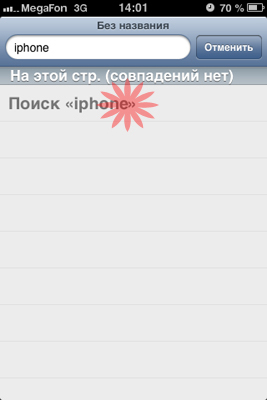
Taking pictures with the volume keys
It is not very convenient to take pictures on the iPhone when it is in a horizontal position. Or you need to take a picture, but not in a suitable setting, and it is inconvenient to point your phone across the screen. But you can shoot in another way. Using the volume keys on the device itself, or on the headset.

Screenshot
In order to take a screenshot of your IPhone, you just need to press the Home button and the lock key at the same time. After that, a flash will occur, and the screen image will be saved in the Photo.
Reduction, or autocorrect.
On the iPhone, it is rather inconvenient to type a large text, or write the same thing a hundred times, for example, as mail, number, etc. But there is a reduction for that. This feature is configurable and included in:
- Settings> General> Keyboard> Abbreviations.
We add a new word, and a reduction to it. After that, when writing the abbreviation, the full word appears on top, press the spacebar and it enters the text.
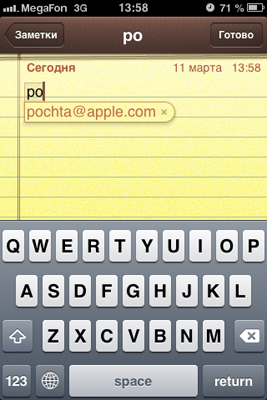
Closing an unresponsive application
It happens that some applications freeze and stop responding. To do this, hold down the on button. / off Until the shutdown slider appears. Then release 'Power' and hold the 'Home' key for five seconds. This will close the active application and the home screen will appear.
Reset call and mute vibration and sound
Sometimes you cannot answer the call. And when the silent mode is on, the phone vibrates. To mute the sound and vibration with an incoming call, you need to press the Power button or one of the two volume keys. Press Power twice to reset the call.
More secrets iPhone and useful features iOS can be found here.
