If there are several iPhone, there is often a problem when calls are duplicated on two iPhones. Few know how to disable this feature. When iOS was created, the corporation Apple provided the ability to receive a call arriving at one user's device using another device. But since this causes inconvenience, they often ask: 'If the call goes to 2 iPhones, how do I turn off this mode?'.
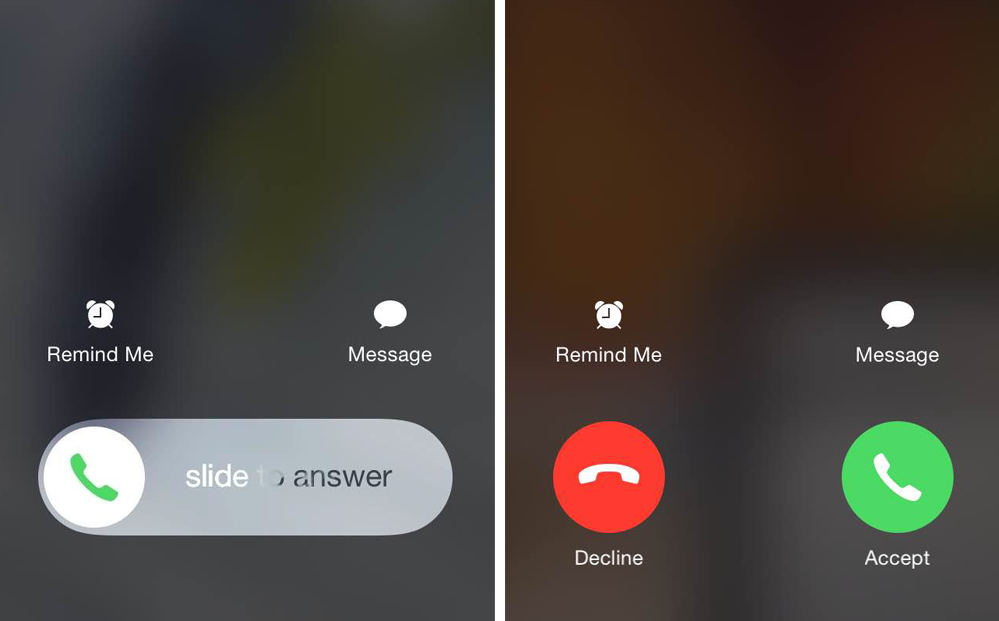
If two iPhones are ringing at the same time, how to turn them off becomes the number one task. There are three ways to remedy this situation. They assume that the user, without contacting technical support, will figure out how to disable calls on a Mac with iPhone.
Disable in “Settings”
When messages arrive on two iPhones at the same time, not everyone knows how to disable this service. Call duplication occurs because there is a connection between the equipment Apple, which is established when you log into one account on several devices, as well as when they are connected to the same Internet network. Learning how to reset a call on an iPhone is certainly worth it, but the constant cancellation of calls can get bored.

Double calls and messages are convenient if the phone is far away and you don't want to go after it, or it is charging. But the situation when the iPhone and the iPad are ringing at the same time will require knowledge of how to disconnect the connection, because it causes inconvenience.
There are two ways to solve the problem through Settings, which differ in approach. The first is to completely disable the function. For him you need:
- Go to the 'Settings' section from the home screen.
- Select the item “Phone”.
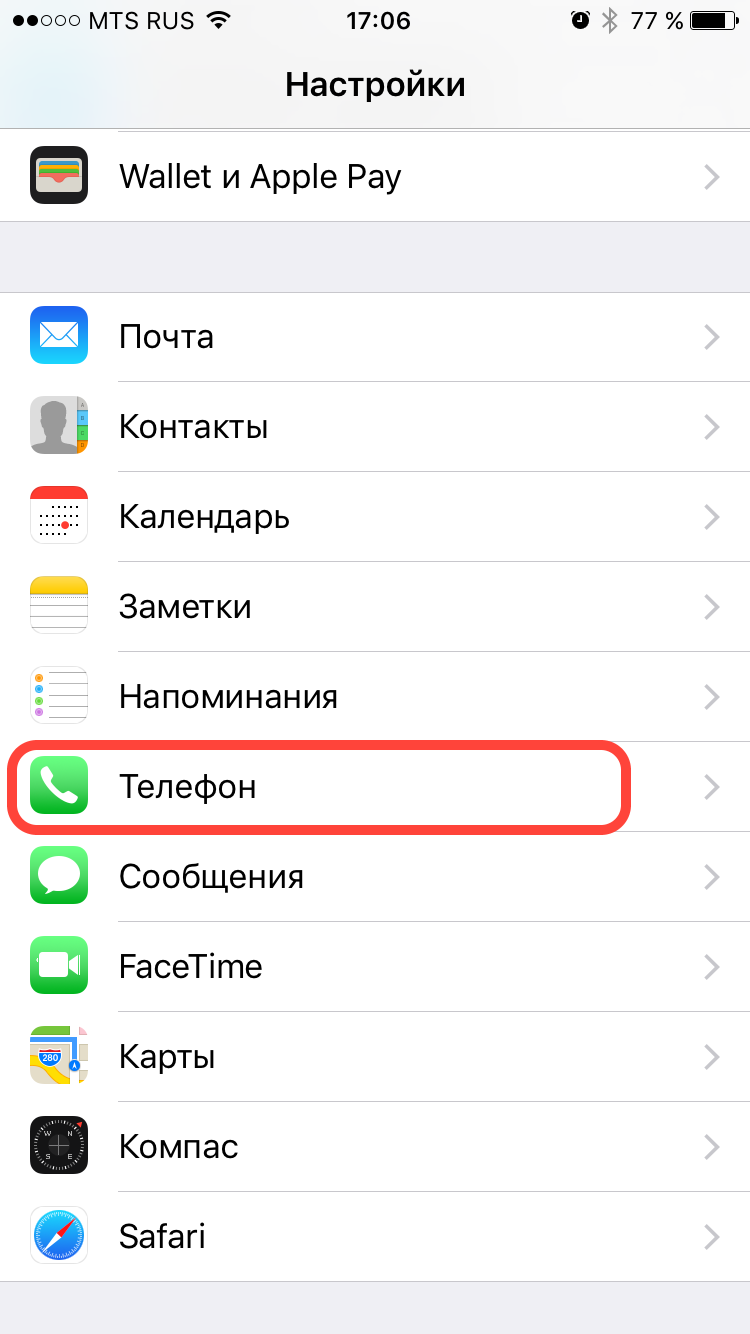
- Go to the submenu “Calls to other devices”.
- To prevent the call and message from being duplicated on devices, you need to remove the top toggle switch in the 'Allow calls' line, making it inactive.
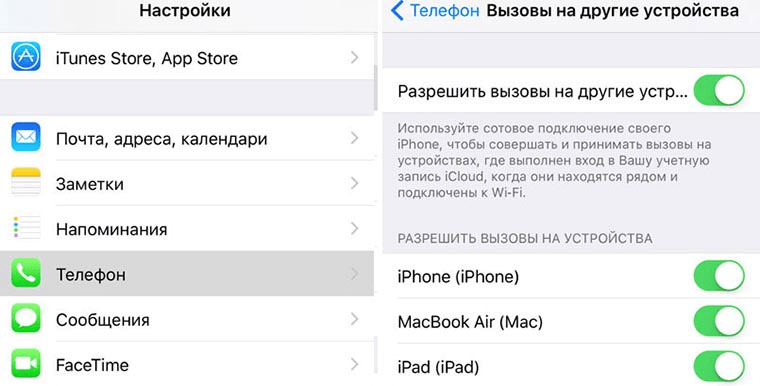
interesting 6.1-inch iPhone 12 and iPhone 12 Pro will go on sale first Apple has developed two types of masks to protect against coronavirus
The second solution allows you to partially disable the function, leaving parallel calls on the necessary gadgets:
- The settings menu opens.
- In the same section “Phone” select “Calls to other devices”.
- In a separate window, remove the toggle switches for those gadgets that do not require duplicate calls.
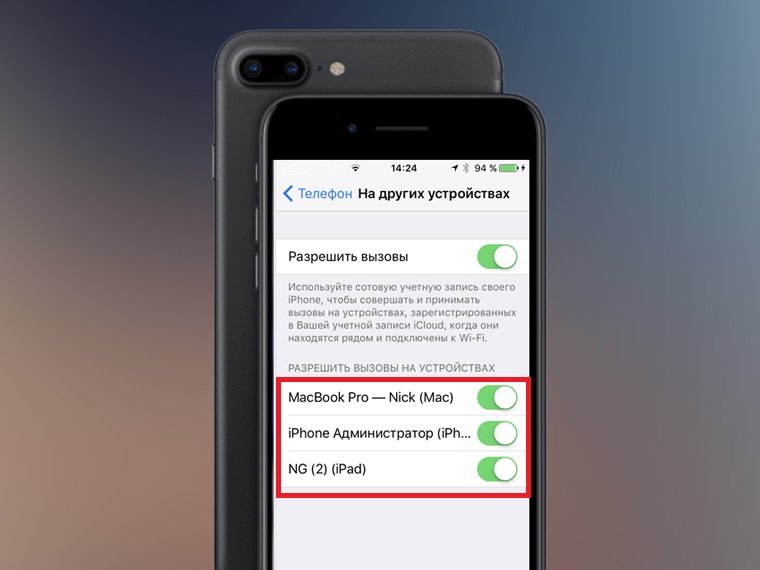
Sometimes this menu is not present – this indicates that there are no devices simultaneously connected to the Wi-Fi network and the same iCloud account.
Various Apple ID
One of the conditions for calls to come to two or more devices is their authorization in one account Apple. Therefore, the most correct method would be to create different accounts for several devices, which will allow you not to think about how to turn off the synchronization of calls on iPhones. In fact, this is the right option, since initially each iPad, iPhone and MacBook should work under its own account.

How to turn off calls on a MacBook from an iPhone by changing an account? To do this, all devices, except for the main one, are deauthorized, and they are logged in with new Apple IDs. This will stop incoming calls and messages to other devices. But if you need to take advantage of one account, for example, you need to share the application history, it is better to turn off the call on other devices through the “Settings”.
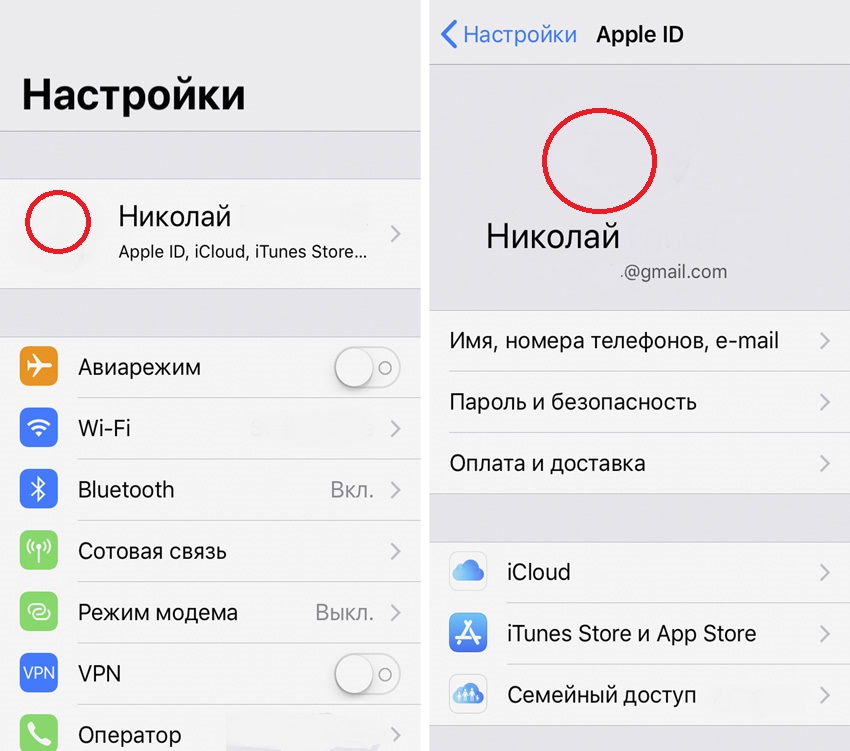
If the problem persists
Rarely, but there are cases when the instructions on how to turn off general calls on an iPhone did not help. Then we are talking about malfunctions iOS, when the firmware was installed incorrectly, often this happens after updating the operating system. To solve this problem, you should reflash the device, making it “clean”.

The procedure will require a computer with iTunes and downloaded firmware supported by the device. Further actions are extremely simple:
- The phone connects to the computer.
- The Shift key is held down and the “Restore” button is pressed.
- The firmware file is selected.
- The iPhone is configured like new, or you can use a backup.
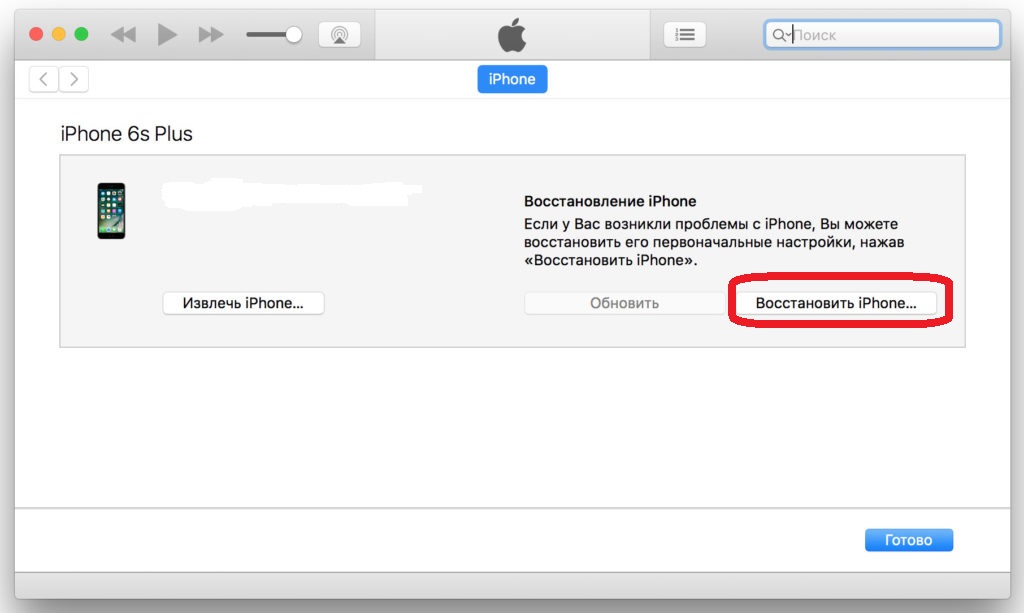
Using this instruction, the iPhone owner will solve the problem of duplicating calls and messages on equipment Apple. This can be done in two minutes and in the future you will not experience the inconvenience associated with syncing iPhones.
