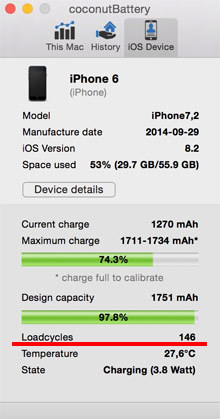Battery life may also vary. Modern batteries are subject to 'aging' and, even under ideal conditions, gradually deteriorate. According to the representatives of the apple company, after 500 charge / discharge cycles, the battery capacity iPhone will drop to 80%. Therefore, frequent charging and discharging is not recommended. If you begin to notice that the battery in the iphone is running out quickly, try to determine its condition in the following ways …
Battery life may also vary. Modern batteries are subject to 'aging' and, even under ideal conditions, gradually deteriorate. According to the representatives of the apple company, after 500 charge / discharge cycles, the battery capacity iPhone will drop to 80%. Therefore, frequent charging and discharging is not recommended. If you begin to notice that the battery in the iphone is running out quickly, try to determine its condition in the following ways … 
Visual inspection
The very first thing you should pay attention to is the appearance iPhone. During operation, as a result of chemical reactions, the battery may slightly increase in size. A swollen battery can be identified by the following: – Deformation of the case. Most often, when the battery swells in plastic models iPhone, the back cover is deformed. A bulge may form on it. – On newer models, small deformations in the display area may indicate battery problems. – Smudges on the screen are another sign of a swollen battery.
Charge and charge the iphone battery
In addition to purely visual observations, you can follow the process of your mobile device. There are several main criteria that indicate problems when the iphone battery runs out: 1. The smartphone is discharged faster than usual. 2. The device turns off even when the charge level is high enough (30-40%). 3. iPhone discharges quickly on its own if not used. 4. The back cover gets hotter than usual during use or charging. All these factors, both visual and observation of operation, cannot clearly indicate a problem with the battery. But the likelihood of this is extremely high. If you find any problems with the battery, it is better to contact the service center to determine and eliminate the cause of the problem. A broken or swollen battery can cause other more serious damage.
What to do if the iphone battery runs out
If your iphone battery starts to run out, and you find one of the above signs, then you can limit the load on the battery and thereby extend the operating time of the device. You can read more about this in the article How to increase the operating time iPhone. The battery life is also affected by the charging process. Try using a less powerful charger. This will increase the charging time of the battery, but will be more gentle on the battery. Read more about this in the article how to charge iPhone. Separately, we note that you can find out about the remaining battery 'resource' using third-party applications. For example, for platform Windows and Mac, there is a utility called iBackupbot. You can download and use it for a week for free. With its help, you can find out the number of charge / discharge cycles and determine the remaining battery capacity. 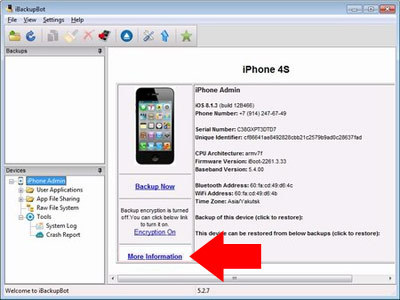 You need to click the “More information” link. OS X also has a similar solution – coconutBattery.
You need to click the “More information” link. OS X also has a similar solution – coconutBattery.