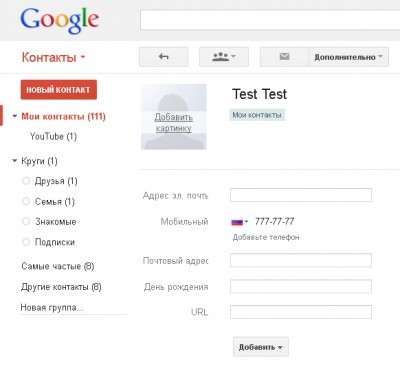How to transfer contacts to iPhone from an old phone. Many new users are asking this question. There are several ways. Alternatively, you can first write contacts to the SIM card of the old phone and then install it in the iPhone. Then transfer contacts from sim to iPhone through the phone menu. But with the advent of micro-sim and nano-sim, you will also have to physically work biting off the card.
You can use Outlook Express to save your old phone contacts. And then using iTunes to synchronize iPhone with Outlook Express notebook. But perhaps the most versatile way is to use the address book Google.
Saving the old address book
Using the utilities of your old phone, you need to create an archive of phonebook entries in CSV format.
If you have Nokia, then this is Nokia PC Suite, if you have Sony then MyPhoneExplorer, etc.
If you have contacts stored in Microsoft Outlook.
- From the main menu, choose File> Import and Export> Export.
- Select Comma Separated Values (Windows)> Select Contacts> Save the exported file.
If in Outlook Express.
- From the main menu, choose File> Export> Address Book.
- Select “Comma Separated Text File”.
Click Export.
Now that you have your CSV file created, move on to the next step.
Register at Google if you don't have an account yet.
- Sign in to Gmail.
- Click the Contacts link below the folder list on any Gmail page.
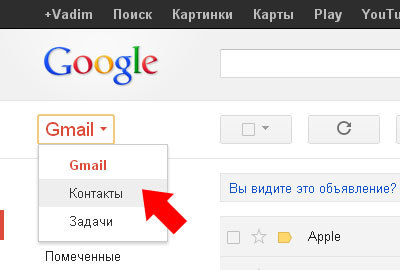
- From the More Actions drop-down menu, select Import.
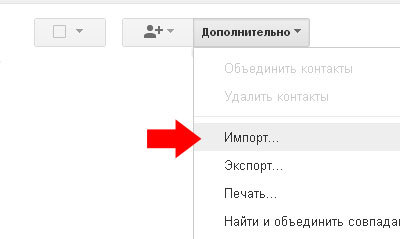
- Click the Browse button and browse to the CSV file you created.
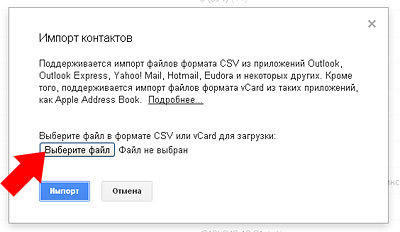
- Select the file and click the Import button.
When the document finishes loading, Gmail will display the number of imported addresses.
Now you can transfer contacts to iphone from Google using iTunes. Or, if wi-fi is available, directly to the phone book of the device.
Transferring contacts to iPhone using iTunes
Connect iPhone to your computer via USB, launch iTunes application.
- In the left menu on the “Devices” tab, select yours iPhone.
- In the top menu, click on the “Information” tab
- Put a tick “Synchronize contacts” in the drop-down menu select “Google Contacts”
- Click on the “Configuration” button and enter the details of your Google account.
- Click “Apply”.
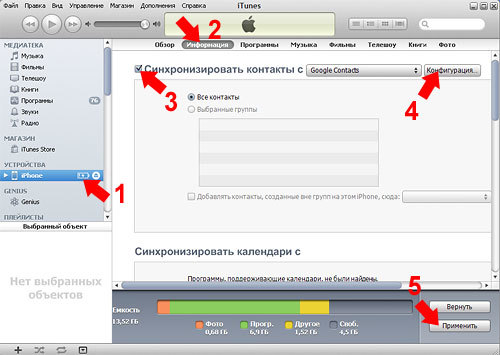
Contacts are copied to iPhone.
Transferring contacts to iPhone via wi-fi
Synchronizing contacts iPhone with Google is possible directly, without using iTunes.
interesting 6.1-inch iPhone 12 and iPhone 12 Pro will go on sale first FAS will start another check Apple
Open the “Settings” application on iPhone.
Click “Mail, Contacts, Calendars”.
Open the Add … menu.
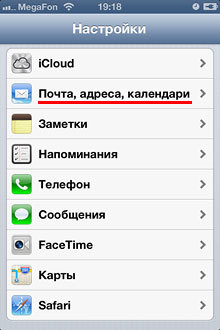
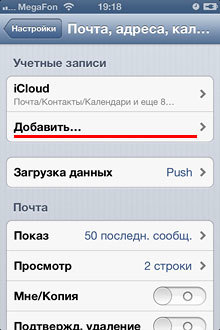
Click Other.
Select “CardDAV Account”.
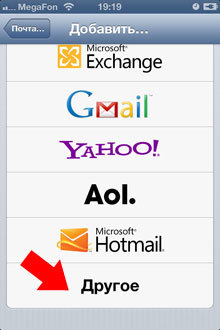
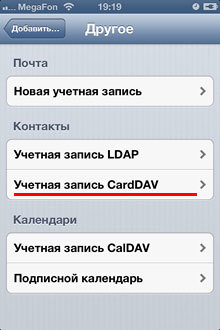
Fill in the fields:
Server: google.com
User: Enter your Google account email address.
Password. Your account password.
(Note, if you have enabled two-step authentication, then you need to create a password as described here.)
Description: Enter a name for the account, for example “Google Contacts”.
Click Next at the top of the screen.
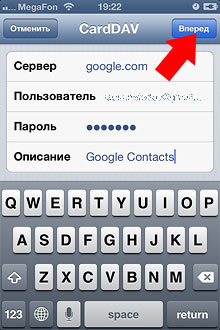
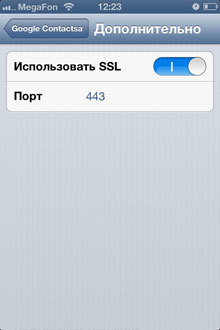
Make sure On is selected in the Contacts line.
Now open the Phone application, the Contacts tab on your iPhone. Synchronization will start automatically.
Synchronizing contacts iPhone <–> Google
Just a moment of attention. After you have transferred contacts to your iPhone in this way, you have a choice:
1. Work with the contact list autonomously, only on the phone.
2. Automatically synchronize all changes in the contact sheet of the phone with the address book Google of the account.
The second option is good because if you accidentally deleted someone's contact from the phone's phone book, then in Google you can restore the contact list as of any time in the past 30 days.
And you don't have to rack your brains and pay money at the service center to restore the data.
To set up synchronization of contacts between iPhone and Google do the following:
Open the Settings app. Select “Mail, Addresses, Calendars” from the menu. Scroll down on this tab to the heading Contacts and click “Standard Account”.

Click on your account Google.


Now all changes made on the phone will be displayed almost immediately in the phone book Google. And vice versa.