Two-step verification for Apple ID is quite an obvious step to ensure the security of user data. It even worked in Russia at one time. But then they turned us off for something 🙁

For what purposes it may be needed. Basically, if you don't give anyone access to your account, then standard security is enough. Furthermore. two-step verification is not yet officially working in Russia. And if something happens to your account, the Russian support service will not be able to help you. It will be necessary to contact the regional, and conduct a dialogue in the language of the aborigines.
But if you give access to your account to someone else, to install programs from App Store or to view photos. Then it is advisable to play it safe here. Because if you wish, your account can be stolen like this, and you will have nothing left but a couple of letters from the support service …
So. You will need … a fountain pen, a piece of paper and a real phone number for one of the countries:
- Australia
- Canada
- France
- Germany
- Ireland
- Italy
- Japan
- New Zealand
- Spain
- United Kingdom
- USA
I will warn you right away that no virtual number will work in this case. You need exactly the real phone number of certain telecom operators. Apple this is not for you Google Voice 🙂
To start the two-step verification procedure, you need to have your account in the regional App Store where such verification is possible. Those. if your account is Russian, then you need to transfer it to another region. How to do this, see the end of the article.
The first difficulties are possible here. If you transfer your account, for example, to USA. Then, in your billing information, you may be asked for a US bank card. The Russian card will not work here. If there is none, then you just have to create a new free USA account.
Next, you need to log into your account here https://appleid.apple.com using your account details.
And go to the “Password and Security” tab
You may need to change the interface language. Apple servers track you by IP address and, trying to make management comfortable, give you pages with a Russian interface. And there, two-step verification is not provided.
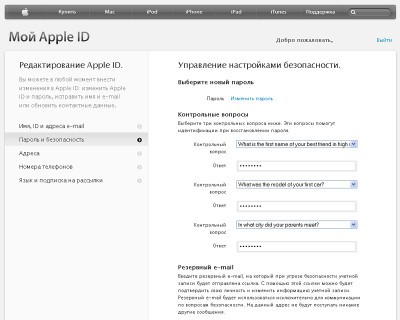
Therefore, if you see Russian letters, change the interface language. To do this, at the bottom of the page, click the checkbox images.
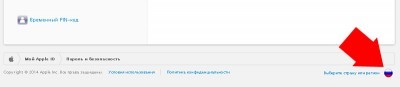
And on the new page select USA.
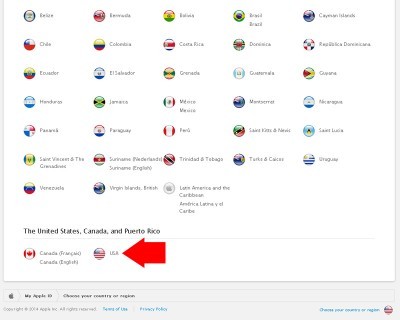
Now when you return to the password page, you will see the inscription “Two-step verification”
Click “Get started …”
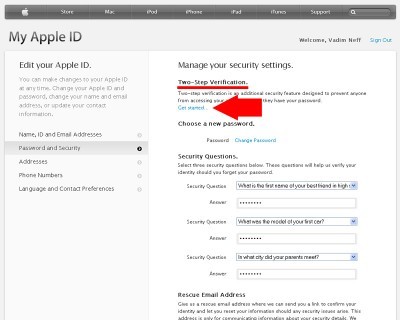
Now the standard procedure. Click “Continue” everywhere



Now, the account is first of all linked to a phone number.

interesting 6.1-inch iPhone 12 and iPhone 12 Pro will go on sale first Subscription pack launch Apple One confirmed
Enter your phone number and receive an SMS confirmation on it.

Then enter these numbers into the window.
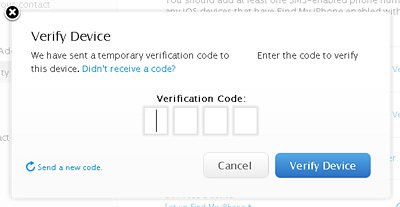
A message will appear that your phone number has been verified. And the recovery code will appear.
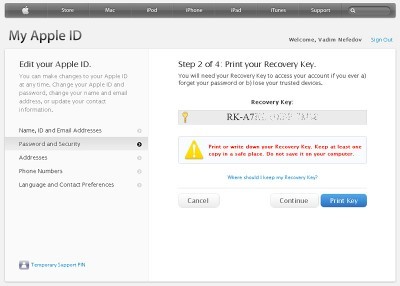
Take the prepared piece of paper and a pen. Write this code down!
There will be a “print” button on this page. You can print the code paper. But when you click on this button, the code will disappear. And if you have something wrong with the printer, or for some other reason, you will not receive a printed sheet. Everything will have to start over. In addition, if you spend a long time looking for what and what to write down, your session with your account will end, and you will have to do everything again.
Next, you will need to confirm the received recovery code. And from that moment on, the two-step verification comes into force.
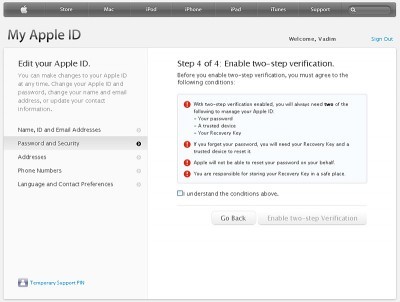
The account can be managed both via SMS or a trusted device, or using the code recovery.
Basically, neither SMS nor a trusted device is needed. Everything is easier to do with the help of code recovery.
If you lose the recovery code, you will lose your account.
In general, the recovery code is something that is not recommended to be lost. Even when the account is blocked, with the help of the code recovery and SMS, it will be possible to gain access to it and change the password or other data.
Account transfer Apple ID to another region
Now it remains to transfer the account to Russian App Store to make purchases for your region.
To do this, open the application “App Store” on your device. At the bottom, click on the button labeled with your ID.
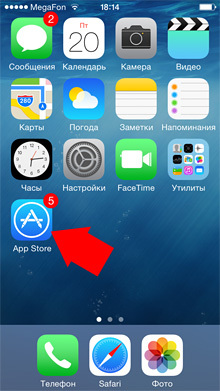
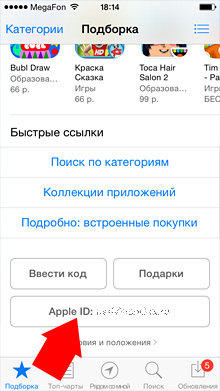
In the window that appears, select “View Apple ID” and in the next window “Country / Region”
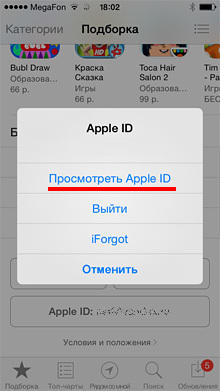
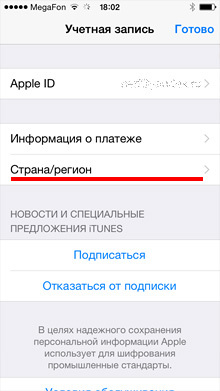
Click “Change country or region” and select your home region where you are going to shop.
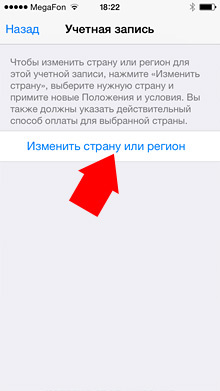
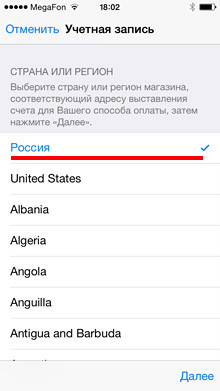
Next, you will need to agree with the rules of the store and correct the account data.
As a rule, this is the postal code and telephone. If you do not have an @ icloud.com account, you may also need to enter your bank card number.
Here you can read how to make a card for purchases in App Store.
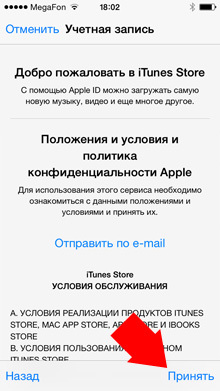
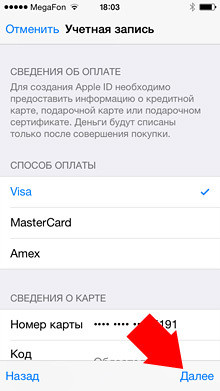
After going to your regional App Store, you will see the following.

Now you have two-step verification for Apple ID, which is tied to Russian App Store.
