The company Apple has taken care of the users of Apple devices by offering reliable methods of blocking information. The password set on the lock screen protects the smartphone from unauthorized entry. This method of protection saves, but there are situations when the owner of the device forgets or cannot enter the password. Most often, this happens in families with small children – kids love to play with their parents' smartphones. To avoid such situations, it is important to know how to unlock your iPhone if you forgot your screen lock password.

Basic unlocking methods
Let's analyze the most popular and effective methods. The point of such a variety of approaches is that even with advanced cases, the owner has options to unlock the device. Apple products hit consumers' pockets, people are not ready to just throw out their iPhone in order to purchase an updated model. For each incorrect attempt to enter a password, the counter increases to the next one, and can be calculated for years. The main thing is to remember that it is not always possible to save user files, so do not forget to make backups to iCloud in order to quickly restore photos, music, other files, applications and settings in case of emergency.

Resetting the counter of invalid input attempts
If iPhone is synchronized with the computer, then the user can unlock iPhone by resetting the invalid input attempts counter. The method is suitable if you managed to remember the password, and the counter until the next attempt shows not minutes, but hours and days.
- Connect the device to the computer using the supplied USB cable.
- Open iTunes and find the 'Devices' item. In the new window, click the 'Synchronize' button.
- After synchronization iPhone with the computer, the temporary blocking will be disabled, the user will be able to enter the password.
If the phone was not previously synchronized with the computer, then resetting the counter will not work – the PC requires access to the contents of the smartphone, which must be confirmed. This is done on a mobile device, and if the smartphone is locked, then access will not work.

Recovery mode
In Recovery mode, the smartphone settings are reset and unlocked iPhone. The file system is checked, the smartphone rolls back to the restore point. To put the device into mode you will need:
- turn off the iPhone using the 'Power' button;
- connect a USB cable to a computer without a smartphone;
- hold the Home button and connect the smartphone to the PC;
- launch iTunes, select the connected iPhone from the list;
- select 'Restore' and then wait for the process to complete.
For models iPhone starting from 8, the recovery mode is started differently – first, the smartphone must be turned off and connected to the computer. Then quickly hold and release the volume up button, do the same operation with the volume down key. Press the Power button until the iTunes logo appears.

Firmware upgrade
Now let's talk about how to unlock an iPhone using a firmware update. To do this, you need a computer connected to the Internet, a USB cable, and an up-to-date version of iTunes.
- Connect iPhone to PC via cable.
- Launch iTunes. Select the connected smartphone from the device list.
- Go to the 'Browse' item, in the program window that opens, click on the 'Update' button.
- Confirm your selection by clicking 'Download and Update'.
The nuance is that the program sometimes requires entering a password, which is irrelevant if the digital code is forgotten by the user. Remember that it is not recommended to turn off the iPhone during the update, so as not to turn the device into a useless piece of plastic with microcircuits.

Unlocking via iTunes
The iTunes program is an indispensable assistant to the owner of the company's products Apple. The matter is not limited to simple file management, the application helps with operating platform errors, freezes and problems with the battery. In the case of a forgotten password, this program will also become the main tool for solving the problem. The advantage of using the program is that the instructions are extremely simple, so you can use this method at home, without going to a service center. And do not be afraid of mistakes, because smartphone manufacturers Apple have provided options for rolling back the device to a restore point or factory state.

Save custom files
interesting 6.1-inch iPhone 12 and iPhone 12 Pro will go on sale first Apple has developed two types of masks to protect against coronavirus
Let's talk about how to unlock an iPhone via iTunes while preserving user information. If the screen is locked, then Hard Reset and a simple reboot of the device will not help, the counter will remain in place. To save information, you should use the recovery mode. Recovery Mode does not affect files, it only rolls the smartphone back to the last successful launch, but the password will be reset. It is important that the smartphone is previously synchronized with the computer so that iTunes does not require you to enter your password. You won't be able to connect an iPhone to a new computer either, as pairing requires an unlocked smartphone.
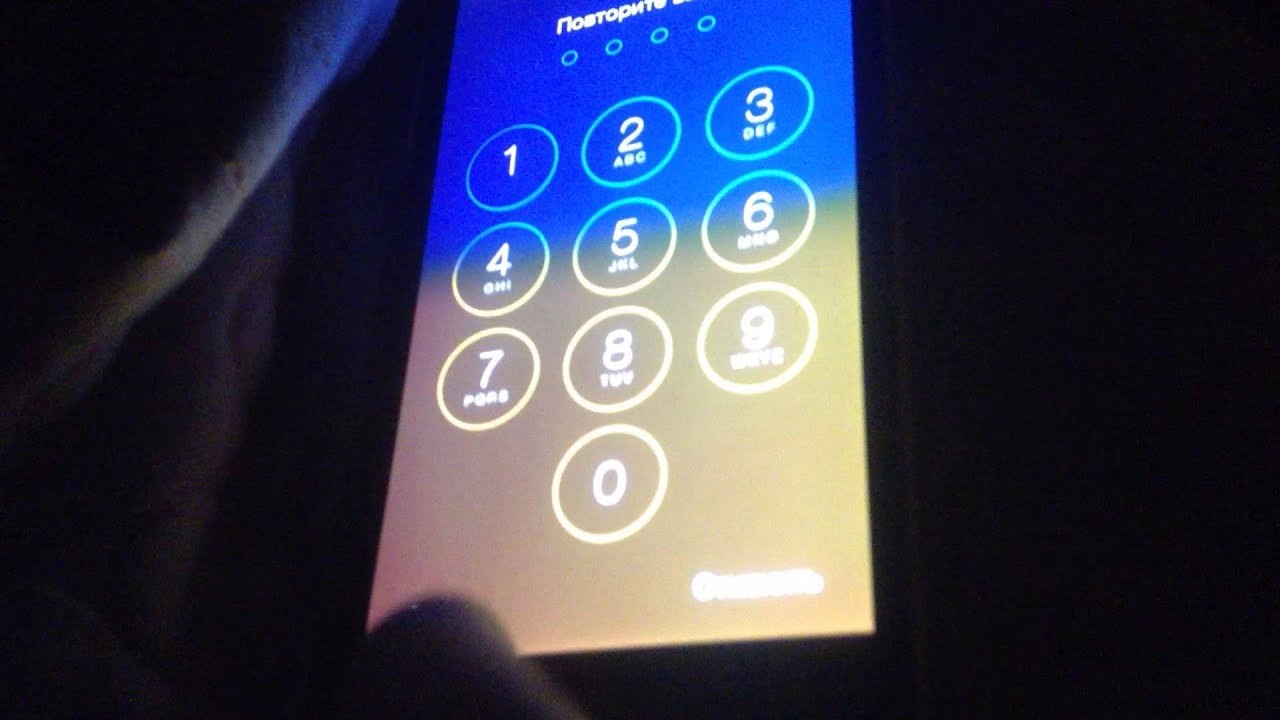
Through previous sync
The method of unlocking the smartphone through the previous synchronization of the device with a personal computer is considered a priority, since it does not affect the user's files and settings. For this:
- connect the iPhone to the PC via the cable;
- open the iTunes application and wait until the pairing is complete – the computer will take time to read the files;
- select the connected device from the list and click the 'Synchronize' button;
- wait – the process lasts from a couple of minutes to a couple of hours;
- after completing the pairing, click on the 'Restore data from iTunes backup' button;
- select a suitable backup by date in the list – it is recommended to choose the latest version.
All that remains is to wait for the process to complete, the screen lock will be reset – the user will gain access to the device.

Fully cleaned
If synchronization with the computer was not performed, or the information is not valuable to the owner iPhone, then you should use the DFU mode. In this case, the phone will return to the factory state, the information will have to be restored from scratch. This will require:
- turn off the iPhone;
- hold and hold the 'Power' and 'Home' buttons;
- release 'Power', and while holding 'Home' connect the smartphone to the PC using a cable;
- wait for the iTunes logo to appear on the display iPhone and run the program on the computer;
- a message will open on the screen stating that the phone is connected in recovery mode, you must click on the 'OK' button;
- confirm your selection by clicking 'Restore iPhone'.
As a result, the iPhone will be reset, the files will disappear, and the settings will return to the factory state.

Unlock via iCloud
If iCloud is installed on the smartphone and wireless transmission is enabled, the owner can restore the device using a personal account.
- 1. Open the official iCloud website in your browser and log in.
- 2. Click on the 'Find iPhone' tab.
- 3. Find the image of the locked device.
- 4. Click on the 'Erase' link.
- 5. Confirm your choice by entering the password for Apple ID in the proposed form and click 'Finish'.
Wait until the end of the process, the settings will be completely reset. After that, the smartphone will reset the password, the device is ready for use. For convenience, it is recommended to set a different password, which is difficult to forget.

Unlock when iCloud Activation Lock is on
Users are interested in how to restore an iPhone if it is locked and displays a message about the activation lock. This message means that the phone is blocked on servers Apple. To unlock the phone, you need to enter the username and digital code Apple ID in the form that opens. The user needs to contact the technical support of the company Apple – the smartphone and the account will be restored if the owner proves the legality of the smartphone ownership, presents documents to the device and describes the situation in detail. If the smartphone is switched to the lost or stolen mode, then it will not be possible to restore the device, for consultation it is recommended to visit the company's service center Apple.

Unlock after jailbreak
The official methods are almost inappropriate for users with a jailbreak on iPhone. Installing the official firmware will lead to the loss of the smartphone's functionality, so you will have to use third-party programs to unlock it. Let's consider the process using the example of the SemiRestore utility, which must be downloaded and installed on a computer.
- Connect your iPhone to your PC with a cable.
- Open the SemiRestore app and wait for the smartphone to be recognized.
- After pairing the devices, click the 'SemiRestore' link on the side of the screen.
- Wait for the cleaning to complete.
While the device is being restored, the screen iPhone will turn off and on – this is a normal process. But the setup will have to be done again, although the jailbreak from the smartphone will not disappear.

Account unlocking
If the user repeatedly enters the password incorrectly, incorrectly answers security questions and behaves suspiciously, the company Apple reserves the right to block the account. This is common if the owner of the device has forgotten the username or password for an account. To recover, go to the password reset page. You will have to confirm the identity of the owner, the easiest way to do this is using two-factor authentication – an email or a code request to a personal phone number. Also, the user will be able to recover the password by requesting identification using answers to security questions. To do this, you also need to go to the password recovery page – in the authorization form, click the link 'Forgot Apple ID or password?'. Select the 'Reset password' item and check the box on the appropriate option.
