Even the happy owners of brand new iPhones are not immune to minor disappointments. But the biggest fear is caused by serious technical failures in the smartphone. If iPhone X does not turn on or it reboots spontaneously, do not panic right away. Most problems are resolved without the intervention of the wizard.
The reasons
The main problem when a smartphone freezes is the loss of internal information, files, content. To avoid unpleasant consequences, you should carefully restart the device and determine the cause of the problem.

Why iPhone 10 won't turn on:
- The smartphone is dead. Put it on charge, if nothing is displayed on the screen for 20-30 minutes, check the USB cable connection. Please note that in winter the battery runs out quickly, loses power, and you might not notice a quick discharge.
- Check the connectors for breaks, damage, or clogged holes with dirt.
- Liquid spilled into the housing.
- Mechanical damage when hitting a hard surface.
- Non-original software or incorrect installation.
The latter reason is relevant in the case of using a firmware that has not yet been tested or downloading from unverified sources.
Check charge
In Russian climatic conditions, a common reason is freezing temperatures. Cold negatively affects the operation of the smartphone; in winter it discharges faster than in the warm season.

Therefore, the first steps, if the iPhone 10 does not turn on, is to check if the device is charged. Connect the gadget to the network, within 10-20 minutes the charge level indication appears on the screen. If it doesn't, consider other fixes.
How does the problem manifest
Before you restart your smartphone, you need to properly assess the problem and understand its causes.
- The battery icon is not displayed. Applicable if the smartphone is dead and you connected it to the network while it is off.
- The download stopped at the logo. This problem occurs in beta software.
- The display remains dark or black, but sounds and vibrations are heard.
- The Touch ID screen does not respond to touch.
- The volume up buttons are pressed but do not work for no apparent reason.
First Aid for iPhone 10 – reboot. Just do not immediately press all the buttons and take out your anger at an innocent device, exhale and perform a number of simple operations.
Force reboot
interesting 6.1-inch iPhone 12 and iPhone 12 Pro will go on sale first Apple will announce the launch of iPhone 12 from day to day
If you do not want to lose important information, take care of archiving it in advance. The iCloud program is used to create copies of data: when creating or opening a file, select the iCloud key and 'Save As'.

How to reload iPhone X:
- Using a USB cable, connect the device to your computer, go to iTunes.
- Press, hold, and then release the volume up key until the recovery screen starts. Do not under any circumstances dwell on the apple logo, otherwise the reboot will not be completed.
- ITunes will prompt you to choose between 'update' or 'restore'. Choose update, in this case all information from the folders will be saved unchanged.
Wait until the procedure is complete, if something went wrong, do the same steps again. As a result, you should see the familiar iPhone 10 lock screen. If this does not happen, you will have to contact a workshop or service Apple. The manufacturer only undertakes repairs if the operating conditions are met.
Flashing and data recovery
It happens that the described measures do not bring results, or the device has turned on, but it does not work correctly, turns off spontaneously, or freezes. A flashing or software change is required. The service is available in the service, but it is easier to remember and perform all the actions yourself.

Unlike updating, flashing is done via iTunes. The procedure restores the original factory settings, but all files and content are deleted.
Recovery steps iPhone X:
- Open the latest version of iTunes on your computer, connect the device, wait for it to be displayed on a special screen.
- Download the software file to your computer.
- Go to the page where the information is displayed, select a smartphone, click on the 'Restore' button.
- In the field that appears, select the firmware file with the '.ipsw' resolution, open.
The program will automatically remove the old firmware and replace it with the new one.
ReiBoot program
Most problems with iPhone X are caused by misuse. The company Apple investigated this issue and created a special program called ReiBoot. An application, a kind of ambulance for a smartphone. Used if it was not possible to reboot the device using iTunes.
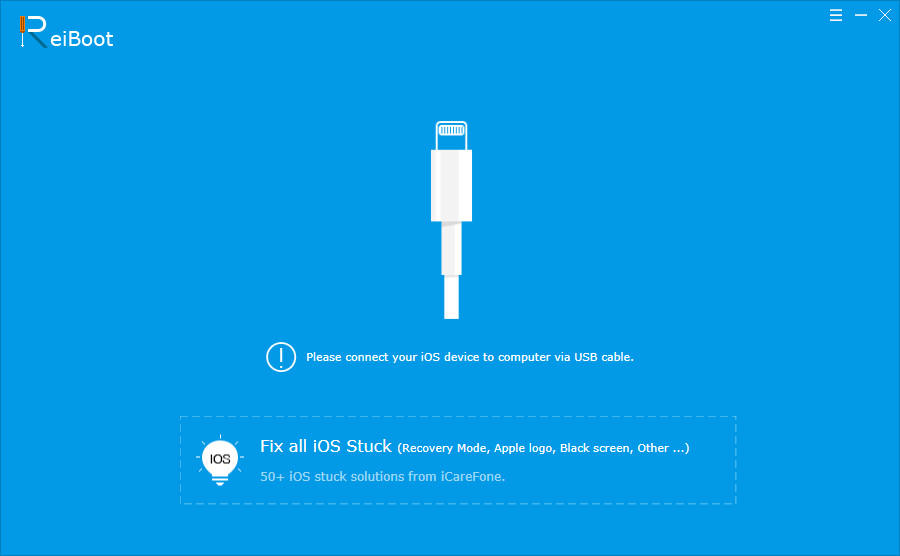
The program is free, works with iOS different generations. You need to download ReiBoot to your computer, connect the gadget and select 'restore' from the menu item. Paid functions are available: finding and solving problems during software installation, cleaning, optimizing, restoring backups.
ReiBoot – does not solve all problems, if the cause of the malfunction is related to hardware breakdowns, exposure to water or mechanical damage, you will have to contact the service.
