Not everyone is well versed in the capabilities of their mobile device. Some of us may still be wondering: raising to activate iPhone what is this function? This is a special technical feature on a smartphone, when the screen automatically lights up when you pick up the device. The function is convenient in that it allows you to quickly view the time, check notifications or reminders. This makes it much easier to use the phone when you need to check information quickly, without distracting for a long time from the interlocutor or being at an important meeting. In addition, this feature will allow you not to reach for the buttons once again with dirty hands, but just turn the phone over to make sure that you do not miss anything important.

When you take it in your hand, the iPhone screen lights up and you can go directly to the control center or swipe left to take a picture.
In order to dim the phone screen, place the device on a horizontal surface.

How to enable 'Raise to activate' on iPhone
interesting 6.1-inch iPhone 12 and iPhone 12 Pro will go on sale first Apple has developed two types of masks to protect against coronavirus
You can turn on the screen light up function by following these steps:
- Go to settings on your phone.
- Go to the 'Display and brightness' section.
- Select the stitch 'Raise to activate' and set the slider position to 'On'.
The slider field turns green – it means you have activated the selected function.
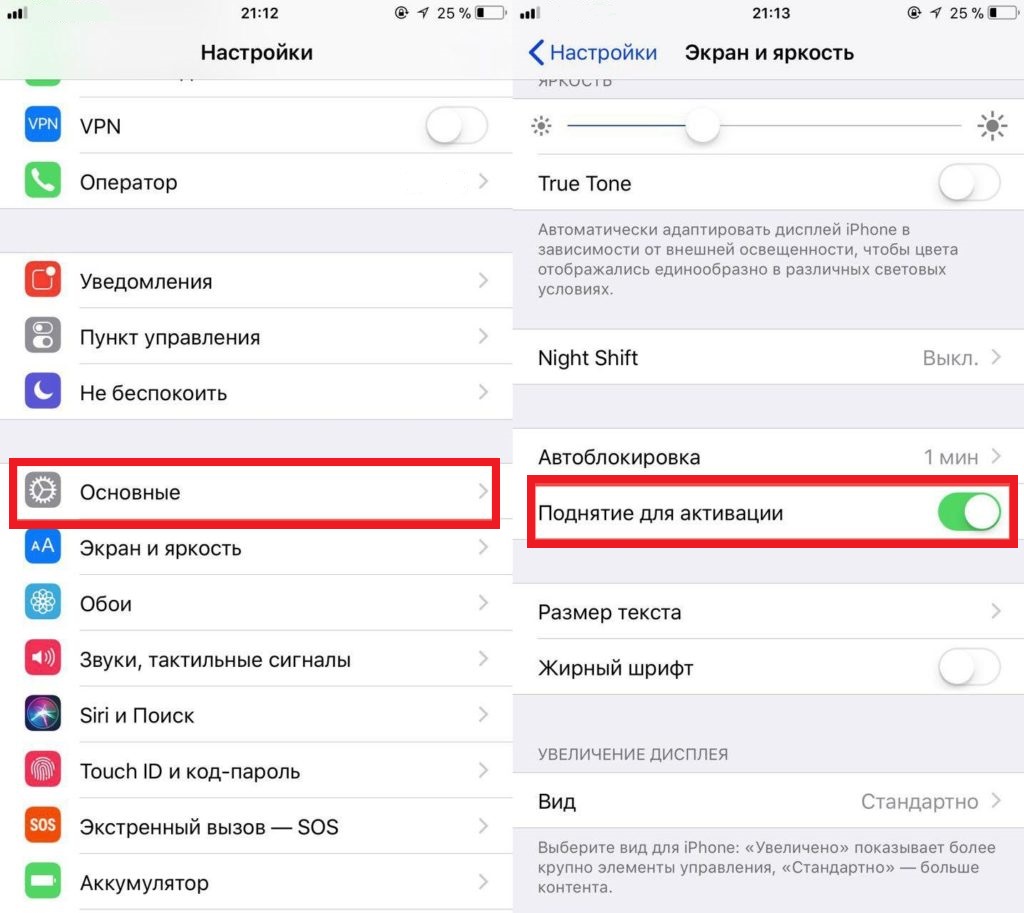
How to turn off 'Raise to activate' on iPhone
Having figured out what lifting is for activation in iPhone, we will also tell you about how to disable the automatic screen on on iPhone. This will allow you to use your phone as before and turn it on with the power button. This requires:
- Go to settings on your phone.
- Go to the 'Display and brightness' section.
- Move the slider opposite the line 'Raise to activate' to the 'Off' position.
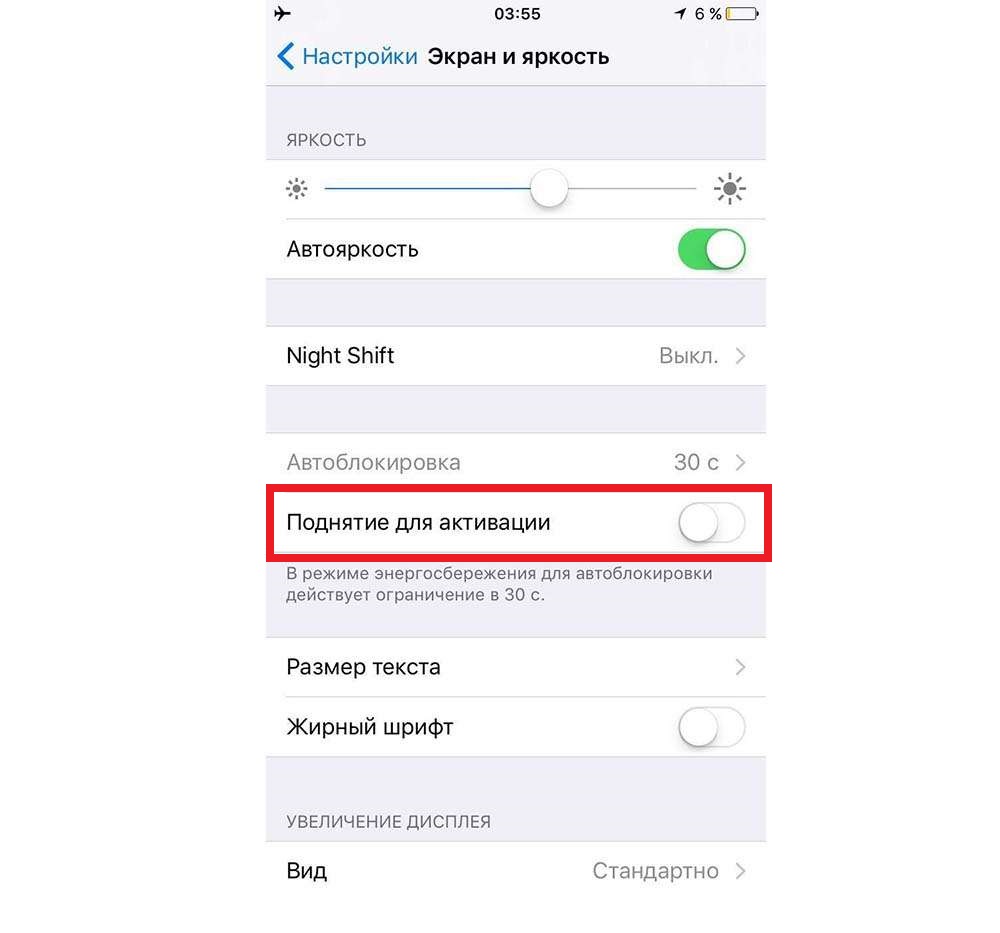
When the field turns green, the function will be disabled. It can be reactivated if necessary.
If you figured out what it means – 'raising to activate' on iPhone, it will also be useful to know what activation lock is in iPhone: how to remove or bypass.
