3D Touch is a technology that allows a device Apple to distinguish the strength of a user's pressing on a smartphone display. 3d touch is based on the previously patented Force Touch technology found in smartwatches Apple and select models MacBook. The ability of the display to 'feel' the pressure applied allows iOS to expand the range of possible actions depending on the pressure of the finger. Additional functionality becomes available and the usability of the smartphone increases.

Types of clicks
To denote physical actions when using the technology Apple introduced new names in addition to short press and swipe – 'peek' and 'pop'. These actions allow you to view and manage content without fully launching the corresponding application. A slight click (peek) is used to preview information, for example, an incoming letter or a message in the messenger. If the user is not going to continue working with the content, he releases his finger, otherwise he presses harder (pop), and the message is opened in the corresponding application.

Opportunities
Now, in more detail about 3d touch – what is it on the iPhone, what model this function appeared on, and other common questions. The new technology, after being tested in Apple Watch and trackpads MacBook, was adapted for the company's smartphones. The first models with the new functionality were iPhone 6 and iPhone 6s. When 3d touch is on, pressing the icon harder will not launch the program. Its additional properties or a list of the most requested functions are opened for quick access to them. In addition, such a click for individual applications launches the program's mini-widget. The smartphone signals that the press is recognized by a light vibration of the Taptic Engine.

Examples of using
Native apps Apple, as well as a number of popular third-party programs, gained additional functionality by pressing hard on the app icon on the desktop. The user got easy access to the functionality without launching and opening the application. The context menu displays the most frequent functions of a particular program, but the application itself does not start. In addition, a number of developers have added 3d touch support inside the applications themselves for new actions or to facilitate the implementation of old ones.

Fast access
interesting 6.1-inch iPhone 12 and iPhone 12 Pro will go on sale first Subscription pack launch Apple One confirmed
The most used feature of 3d touch is to open the context menu without launching the program. Pressing hard on the application icon on the desktop opens a menu with properties and available functions. Thus, for permanent actions, you do not need to wait for the application to open and make a few extra clicks in the general menu. So, App Store in the context menu offers a store search and entering the iTunes code. All apps refresh button and quick purchases are available. For Safari, you can open a new tab, incognito tabs, launch the bookmarks bar. The Music app will open recently played tracks with a search field, while Phone will show the last four contacts, offer to create a new one, and display a search bar.
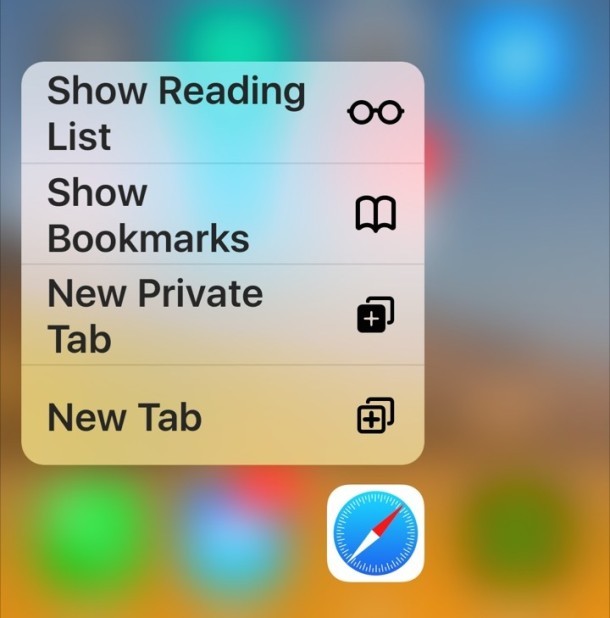
Additional functionality
A number of applications use 3d touch technology to call additional functions. In Instagam, pressing hard on a thumbnail opens the full version of the image. WhatsApp and several other messengers show a preview of the selected dialogue. Safari can also display preview information from a web page without navigating to it. The default Messages application uses 3d touch to select template response phrases in dialogs.

How to turn it on
Now about how to enable 3d touch on an iPhone. By default, the function is enabled on all devices Apple, but if it was disabled by someone, then it is easy to activate it:
- go to phone settings;
- select 'General' and go to 'Accessibility';
- find the '3D Touch' line in the list of suggested settings;
- turn the switch to the 'On' position.
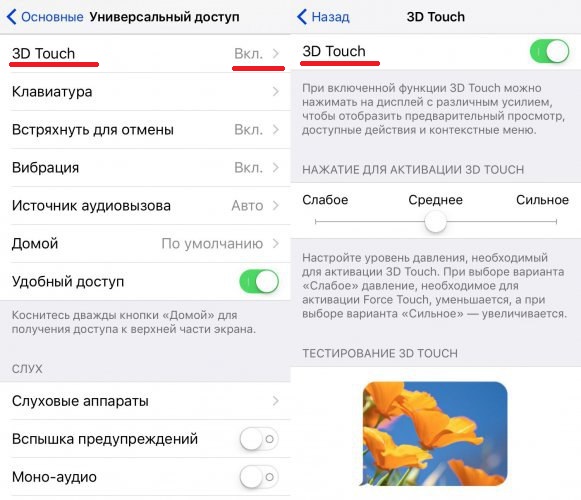
How to disable
In the event that it is difficult for you to get used to a new function for yourself, and it greatly interferes with your daily work, then disable it. There is no quick access to setup, so open 3D Touch via the path shown in the previous section and set the toggle switch to Off.

Setting up 3D Touch
You can adjust the touch sensitivity of the screen. If the function often triggers falsely or vice versa, you think that you are putting too much effort to activate the function, then adjust the sensitivity of the sensors. To do this, go to 'Settings – General – Accessibility – 3D Touch' and set the slider to a comfortable position. The default is medium. With a low sensitivity of the sensors, the pressure force will increase, with a high sensitivity, it will decrease. To test the pressing force, a picture is located under the slider, with which the user checks the set pressure level on the screen.


