In the early summer of 2018, a new software was announced from Apple. Three months of downloading iOS 12 was available only for users with an official account, and in September an officially revised version was released. The OS received positive feedback from bloggers and testing sites.
The developers named the software the best in the history of the company. The review presents only useful and working software innovations iOS 12.

- Screen time
- Accumulator statistics
- Animoji: 4 new, the ability to create your own
- New features of well-known applications
- Promotions
- Books
- Voice recorder
- Changes to notification management
- Siri: quick commands, suggestions, flashlight
- FaceTime for 32 people
- New features in Do Not Disturb
- Compass altitude
- Level in the new Measure app
- Autocomplete code from messages
- New in 'Photos'
- Photos in Messages
- Safari: favicons, data protection, tab display
- Passwords: receiving from other applications, warning about the same
- Face ID: second face and rescan
- Higher productivity
- Disable auto-update firmware
- Drawing in notes: thickness and new colors of tools
- Nice little things: large print, closing applications, new icons in Settings
Screen time
The application is an extension that monitors and regulates the operation of the smartphone, sets restrictions on the use of specific applications, and also sends regular reports with information about the actions of the device.
To use the function, go to 'Settings' → section 'Screen Time' → click the 'Enable' button. A window will appear with a list of application features, familiarize yourself with them and click 'Next'. The next step is to enter information about the owner of the smartphone. If you are going to use it personally, press 'This is mine iPhone', to register the child, the corresponding menu line. In the latter case, the OS will offer to make the appropriate settings. You can:
- set the time when all applications, and first of all, the Internet will be unavailable;
- prohibit making different types of online purchases;
- block unwanted sites;
- limit content on request.
Also, enter a limit on the use of a specific application or site. For example, 1 hour after launch. Management is very easy, in the list that opens, just change the 'plus' sign to 'minus' opposite a specific application. After the specified time has elapsed, the application will be blocked, and an hourglass will appear next to the icon on the desktop. To confirm control, the OS will offer to create a password.
Every week, Screen Time generates a report on the child's actions, which is sent to the email address specified in the account. The applications that were used, the time of work in them, as well as the notifications received will be indicated here.
Accumulator statistics
iOS 12 developers have tried to make it convenient for the average user. The new software monitors and controls application usage, and sees statistics on battery consumption for each application. What are the practical benefits? Few people notice how much time he spends surfing the Internet or on his favorite toy. Detailed statistics will help you to time your time correctly, understand addictions and, possibly, change habits.
Go to 'Settings' → 'Battery'. Shown here is a graph that is divided into three bars to help you identify energy-wasting hours. If necessary, the graph is zoomed in to view the details of the statistics.
Below is a curve showing the discharge of the device with the screen off and on. Now you can find out why the smartphone is discharged even in sleep mode. At first glance, the graph seems complicated, so it is better to check some values and lines first in the reference book.
Animoji: 4 new, the ability to create your own
Animoji is more than animated funny pictures. These are emotions, moods, the language of communication between people. Such programs are based on complex technologies. Today, Animoji have received a new development, with their help they create clips or re-sing your favorite songs.
In iOS 12, 4 new characters were added: koala, dinosaur, tiger and ghost. The new processor and software detects 50 emotions on a person's face and transforms them into a multimedia file and reproduces using Animoji. You just need to choose a suitable hero.

New features of well-known applications
Everyone knows a thorough approach Apple even to the simplest applications. The developers strive to bring each application to perfection in terms of functionality and design.
Promotions
The familiar 'Stocks' section has been improved in iOS 12. Now those who like to place bets on the exchange will receive more information about the state of the market, information is issued instantly. On the screen, you can now simultaneously view special charts and follow the latest news.
Books
The Apple Books version was also revised in 2018. The appearance of the application has changed, the 'Reading Together' tab has appeared, the book store has become more accessible with new tabs. True, books are still available only in English.
Voice recorder
This program has not been updated in previous software, but iOS 12 they finally decided to pay attention to it. Now the voice recorder is displayed on the desktop with a new icon. The changes also affected management. During playback, the audio file is skipped forward and backward by 15 seconds. Another plus, the file is saved with a name, which indicates the location of its storage. Previously, the name reflected the date of creation.
Changes to notification management
In the software of past years, notifications appeared at the top of the screen, in the 2018 version, they moved to another place – the bottom of the screen. Now they are easy to reach with one hand. Experiments were carried out with adolescents and adults, the control was comfortable.
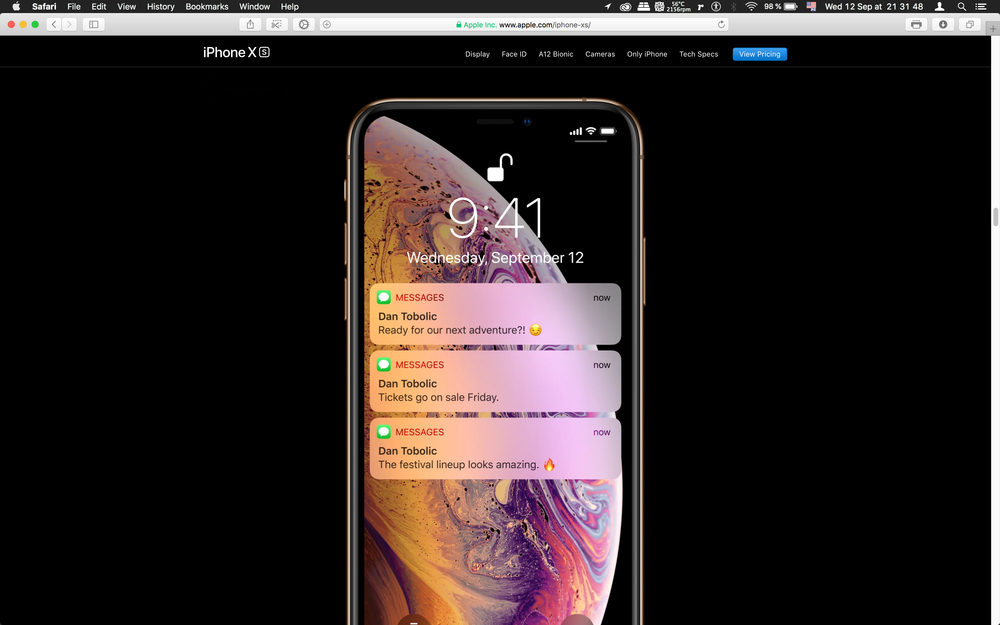
Siri: quick commands, suggestions, flashlight
The most urgent innovations concerned the smart assistant Apple. The app Siri is faster and smarter. The new 'Quick Commands' feature will allow you to set voice commands for all options and modes of the smartphone. The tool automates and accelerates device actions. When you enter the command 'Show the latest political news', all possible information on this topic will be displayed on the screen. Main pluses:
- Siri turns on even in power saving mode;
- works with third-party applications;
- using remote access, a signal is sent to Siri to find the lost smartphone;
- when searching for information, the voice assistant uses information about the owner, takes into account the nature of the person, his habits and popular queries;
- Search for a photo has become convenient, say aloud the name of the person in the photo or the category and the application will give the desired result.
The voice assistant just got smarter and more visionary. This was made possible thanks to a process with a machine learning chip and a well-designed OS iOS 12.

FaceTime for 32 people
Group calls to an ordinary person seem to be superfluous, cool, but little-demanded function. But for corporate clients, large organizations and friendly companies, the application is irreplaceable. With the help of FaceTime, you can simultaneously contact subscribers (up to 23 people) and talk in real time.
You can now make a group call from the Messages application. Here, the user is asked to choose three actions: a video call, an audio call, or viewing user information.
New features in Do Not Disturb
Do Not Disturb has also received an update. There are new commands for setting up the application. In addition to the standard modes 'Sleep', 'Flight', etc., notifications are now turned off even for 1 hour when reaching a certain geographic point or a specific time period.
interesting 6.1-inch iPhone 12 and iPhone 12 Pros to ship first Apple ready to start production iPhone 12
The 'Sleep' sub-mode blocks messages, calls and notifications that are received by the smartphone, but are not displayed on the display. When you exit the mode, the information is available in the 'Notifications' section, here they are presented in chronological order.
The design of the Do Not Disturb app has been slightly redesigned. After switching on, the background is darkened, the text remains white.
Compass altitude
The new chip from Apple is the ability to view your position in relation to sea level. Doubtful fun, but justified for travelers, builders or athletes.
Level in the new Measure app
The Level app has changed its location. It is now a separate tab in the Roulette application. To use the application, tap the 'Compass' icon → swipe left to open the building level. A simple yet expressive animation with a strip and a percentage tilt will appear on the screen. The position of the level also depends on how you hold your smartphone. If the display turns green, the incline level has reached 0 °. The application can be used in portrait and landscape orientation, in the latter version of the calculus, or rather.
Despite the apparent benefits of the electronic level, even the manufacturer does not recommend using the application for serious construction work, since the degree of error can be very serious.
Autocomplete code from messages
This innovation was not announced at the conference Apple in September 2018. Not a popular, but useful feature. Indispensable for frequent authorization on various sites that require the introduction of a security code. Protection, of course, is needed, but many are annoyed that they have to go out of the Internet and go into messages to send a request form.
In iOS 12 the problem is resolved. The 'Autocomplete Messages' extension automatically redirects the code to the text field and the user does not leave the page.
New in 'Photos'
Thanks to a fast machine learning chip, the application recognizes friends from your contacts on your photos and can automatically send photos to their email addresses. The search in the 'Photos' application has become smarter, now you need to enter the first letters of the person depicted in the photo, the name of the category of the picture or the location of the shooting, the desired file will immediately appear.
The 'For You' tab has appeared, where your favorite photos, a voice assistant icon, and popular effects for editing pictures are located.
Photos in Messages
The iCloud web service allows you to manage your files. After generating photos or even entire folders, you can send them to friends or relatives through Messages.
Safari: favicons, data protection, tab display
Safari is a browser developed and implemented by the company Apple. The developers made the main support to ensure the safety of people. Now in the browser tabs are displayed as on a PC, for this you just need to rotate the smartphone to landscape orientation. Safari prohibits advertiser companies from collecting user information.
In 2018, the highly anticipated feature arrived, Safari displays webpage icons in tabs. As a result, the orientation between tabs has been greatly simplified. The fact that Internet Explorer has been around for 19 years, only came to Apple this year.
To enable the option, go to 'Settings' → find and open Safari → activate the item 'Display icons'.
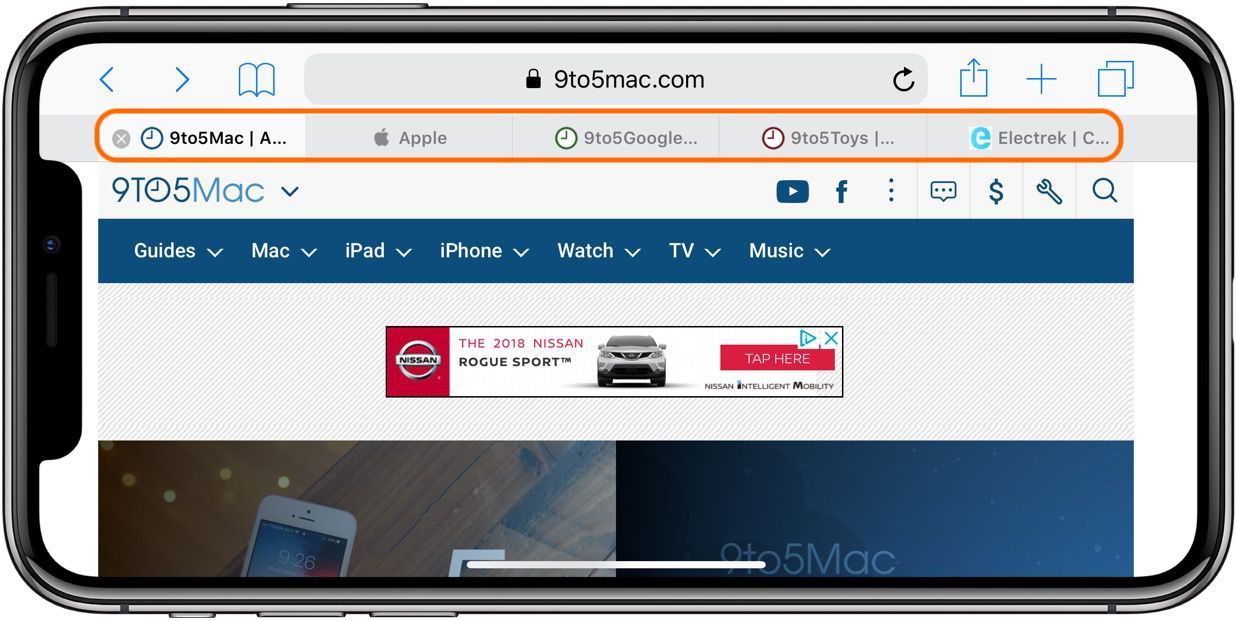
Passwords: receiving from other applications, warning about the same
The company does not cease to care about the safety of owners of smartphones and other equipment from Apple. Therefore, in the new iOS 12, the program shows sites with the same security passwords. So the developers are hinting that it's time to come up with new passwords instead of the same type. To see the warning, just go to 'Settings' → 'Passwords and accounts' → 'Site passwords'. All programs with similar passwords are marked with an exclamation mark.
Face ID: second face and rescan
Face ID has successfully replaced finger unlock. Now your smartphone identifies the owner using a pre-made digital face model. The sensor reads 50 00 thousand points to compile the exact parameters of the appearance of its 'owner'. When Face ID was introduced in the first iPhone, only one drawback was discovered – it was the ability to memorize only one face. In the new iOS 12 the engineers decided to fix it and introduced a new mode 'Alternative appearance'. It was assumed that with the help of the program you can enter your different incarnations: with make-up, disguise, etc. In fact, using the 'Alternative appearance' you can add people to unlock your smartphone. For this:
- turn on 'Settings';
- section 'Face ID and passcode';
- enter password;
- select the section 'Alternative appearance'.
Face ID settings will appear on the screen, follow the prompts. Save the data after scanning. Who is the solution for? For crazy lovers, parents, loved ones who trust each other.

Higher productivity
The functionality of the new iOS 12 became the centerpiece of the spokesperson's speech Apple at the presentation. Craig Frederick wrote in his articles about the new firmware that the developers focused on increasing performance.
It's all about a powerful processor and machine learning chip, thanks to which all systems of the device were optimized. The performance gain is 70% over previous OS versions. Pages load 2 times faster, photos are processed in a split second, and the owner identification process is instant.
Disable auto-update firmware
Previous firmwares lacked update management badly. In iOS 12, users can independently choose a convenient mode. In the 'Software update' section, select the 'Auto update' section and move the switch to the desired position. When the function is turned on, updates will occur at night, when turned off – only under the control of the owner.
Drawing in notes: thickness and new colors of tools
There are no major innovations in iOS 12, but many, even working programs have improved. Changed and 'Notes'. The Markup feature allows you to record directly on screenshots, photos and files, in 2018 additional tools were added here.
The 'markup' is displayed differently in applications. In some it is shown as a tab with the word 'edit', in others it is indicated by three dots.
There is also a new pen. In design, it does not differ from previous versions, but when pressed, 5 levels of thickness and transparency appear. In addition, in addition to black, for annotations, colors from the palette are now available, which is located on the circle at the end of the panel.
Nice little things: large print, closing applications, new icons in Settings
Admittedly, the developers have worked hard on the new firmware. In addition to major innovations, improvements have also been made to small details. So, the font increased, it became much easier to read the text. Convenient closing of the application became a pleasant bonus for users. When switching between tabs, you need to swipe the program to the side.
