Maybe some don't know, but the iPhone is different from smartphones running on the Android platform. It is more difficult, but not difficult to figure it out. Many, taking a smartphone in their hands for the first time, wonder where the 'Power' button on the iPhone is.

Power is the power key located at the top of the phone or on the side (depending on the phone model). With it, the smartphone can be turned on and off effortlessly. Some users questioned where the 'Power' button on the iPhone means the 'Home' button, having little understanding of the difference. The 'Home' button is responsible for exiting applications. And users who are just getting acquainted with the products Apple may also have a question, where is the home button on the iPhone.

It should be noted that the 'Power' button on the iPhone, depending on the model, is not located the same. For example, on older models (phone versions 4 and 5), it is located on the top, right, and on more modern ones, starting from model 6, on the side of the case.

Main functions of the 'Power' button on iPhone
interesting 6.1-inch iPhone 12 and iPhone 12 Pros to ship first Apple ready to start production iPhone 12
In addition to the On / Off function. on a mobile device, this key has other functions as well. With its help, the screen is locked and unlocked. Having dealt with the question of where the Power button on the iPhone can be used to turn off the sound for an incoming call. If you need to end the conversation, double-clicking on it performs this action.
The 'Power' and 'Home' keyboard shortcut helps to do the following manipulations:
- instant photo of the screen;
- shutdown a specific application at the user's request;
- restart the phone;
- switch to DFU mode.

How to turn off or restart without using the 'Power' button iPhone
Anything happens to a smartphone, even a breakdown of the 'Power' key. What should be done in such a situation? The procedure is simple, but since it is the only one, it is better to remember:
- You need to go to the 'Settings' section.
- Go to 'General'.
- Press the 'Switch off' button and slide the slider all the way to the right.
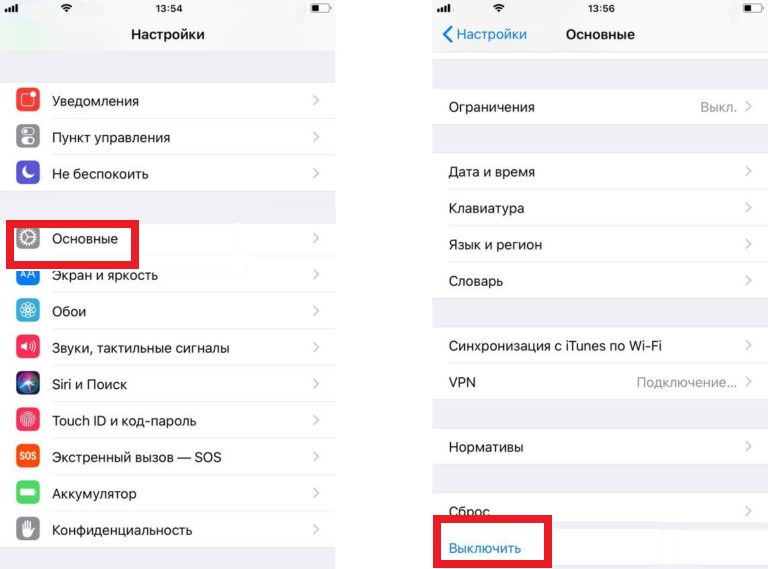
If everything is done correctly, then to turn on the smartphone again, just connect it to the charging power source.
