If a beautiful case, rare ringtone music and 'chips' from Apple no longer excite the imagination, high quality iPhone 8 wallpapers will allow you to personalize your smartphone, depending on your mood.
There are two ways to change the screensaver on your iPhone: choose standard offers in Settings, or install special applications.
Where to find, classification
Wallpapers for iPhone 8 are available in programs from App Store, for example: Unsplash Wallpapers, Wallpapers, Wallpapers for iPhone 8, Live wallpapers for me. Grouped by subject of images or gif. Distinguish between free and paid applications. The latter contain a wider selection of pictures on the screen and screensavers, which can be easily supplemented with effects: to give dynamics, turn on the frame change, etc. The advantages of special programs are that the wallpaper for iPhone 8 plus is installed immediately of a suitable resolution and size .
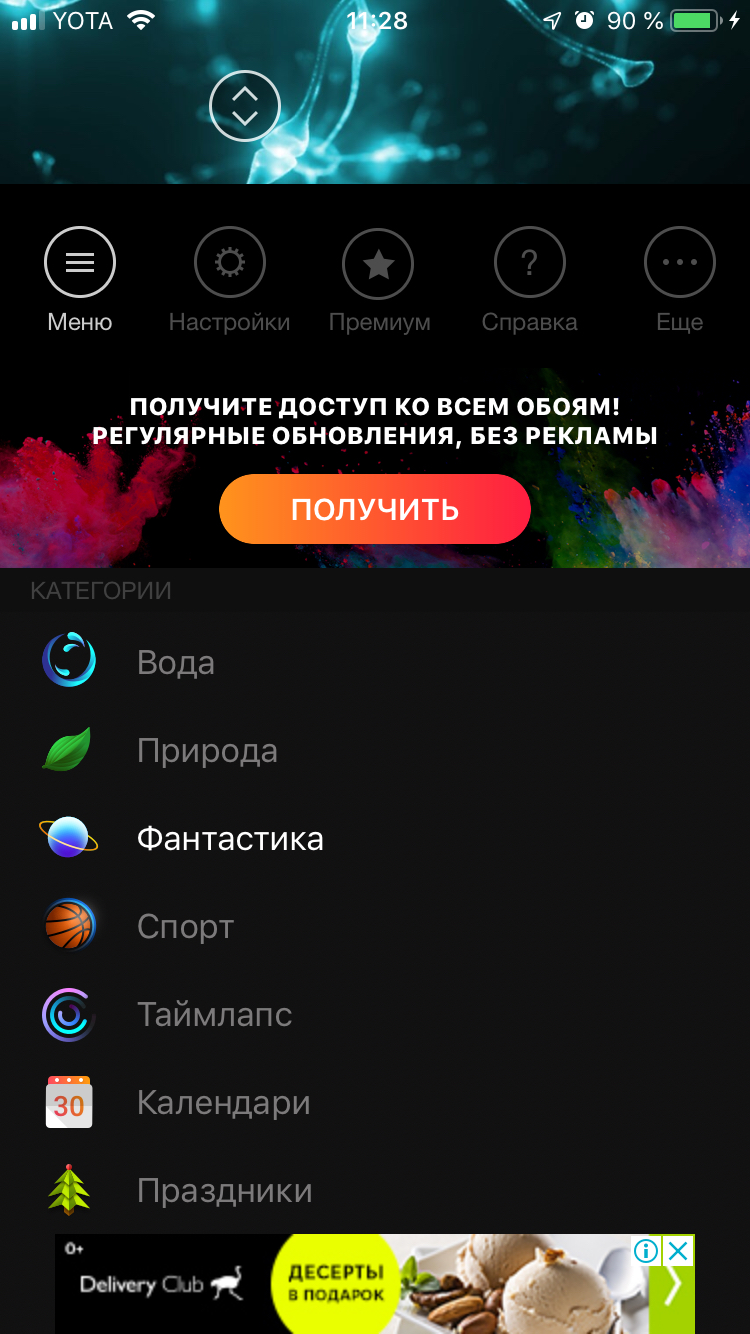
To find wallpapers for iPhone 8 Plus full hd of the desired theme, type in a qualifying word in the search in iTunes. For example, a soccer game, news from Hawaii, cute animals.
Stationary wallpaper
A review of suggestions for upgrading your smartphone will help you choose the right option faster. Try to decide right away whether you are ready to pay for unique images or whether you will be content with what you have.
interesting 6.1-inch iPhone 12 and iPhone 12 Pro will go on sale first Apple has developed two types of masks to protect against coronavirus
Applications where pictures of iPhone 8 are presented:
- Wallpaper List. By default, the service is free, but there are ads. Disabling annoying videos costs 3.5 €. Themes are classic: monochrome textures, abstract, 3-D cities, celebrities, cars, music. Requirements – IOS not lower than 8.0.
- WLPPR – high res images for home and lock screen. The program offers wallpapers for iPhone 8 full hd: satellite images of the planet, images are added every week. The service is paid, but it's worth the money, only you will have such photos.
- Vellum Wallpapers on iPhone 8. The program includes 18 categories, the design is mostly minimalistic. Pictures are suitable for both lock screen and desktop.
Stationary wallpapers iPhone 8 remain the most popular option for background design. Not all users like moving pictures. In addition, their cost is lower than images with effects.
Dynamic wallpaper
Live wallpapers for iPhone 8 plus are no longer something unusual. And just 6 years ago, the presentation of moving pictures caused a sensation at the presentation Apple. Today in iTunes the user will find hundreds of thousands of dynamic images. The list of popular applications will allow you to better navigate the choice:
- Live Wallpaper Forever.
- Live Wallpaper HD Lite.
- Live wallpapers and screensavers.
- Live wallpapers and themes for iPhone.
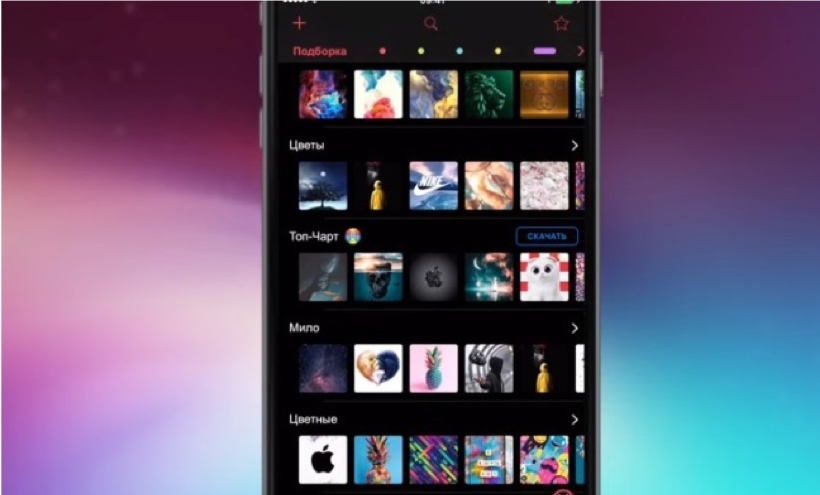
To make the iPhone 8 live screensaver work without lags, please specify the model number and OS version when downloading. Then the wallpaper will fit in size and resolution and will delight you with realistic effects.
Live wallpaper
These high quality wallpapers for iPhone 8 plus move when you tap the screen. The effect of a realistic image is created. Apps with animated screensavers:
- Fondos de Pantalla Live – with a swipe of your finger you will make animals move, change cities or create explosions.
- Animated Themes and Custom offers dynamic photography.
- Live Wallpapers for iPhone – an extensive catalog of samples: animals, nature, man, theater, cinema.
Owners iPhone 8 and 8 plus can create photo collages themselves and edit any images using the Pic Stitch program. Special layers, filters, frames and effects will allow you to change the photo or downloaded picture.
