Users are faced with the fact that while working, the iPhone 6 heats up at the top. Moderate heat, warm body is normal. But if the case gets hot, do not ignore the increased temperature of the smartphone. If the battery heats up, it may result in a fire in the device. You should also know other reasons why the iPhone 6 is heated in the upper right corner, including software related to the operation of applications.

Functionality iPhone is provided by intensive load on processors, their cooling is a necessary condition for normal operation. The heavier the processor is loaded, the more the iPhone 6s heats up in the upper part.
In addition to overloading the processor, hardware malfunctions are possible. In many cases, the user can determine for himself why the upper right corner is heated in iPhone 6 Plus and whether the cause can be eliminated by simple methods or the device must be sent for repair.

We make a diagnosis ourselves
If the gadget falls to the ground or falls into water, then internal damage is likely, and they can appear at different times. For example, the screen is damaged when dropped, but after changing the display, the top heats up iPhone 6. If the heat is strong, the battery is likely to malfunction, another repair is needed.
The reasons why iPhone gets very hot during operation are usually divided into operational, software and hardware.
If misused, the device will overheat or prevent heat dissipation. You can not leave the included gadget in the sun. The iPhone has passive cooling, and it requires heat dissipation, not heat conservation. The dense cover plays the role of a 'fur coat', the device is hot.

Game lovers spend hours virtual battles, and due to prolonged load, the processor overheats. It is necessary to periodically stop the game to restore the normal temperature.
interesting 6.1-inch iPhone 12 and iPhone 12 Pro will go on sale first Apple has developed two types of masks to protect against coronavirus
Another group of reasons is software. If overheating occurs due to the fault of 'heavy' applications, the user himself can correct the situation by disabling them. The iPhone 6 plus heats up in the upper part even if a large number of regular programs are turned on at the same time.
The most unpleasant causes of heating are hardware. Power circuits may be faulty, electrical contacts are broken. As the resistance of the connectors increases, a lot of heat is generated on them, and this leads to further deterioration.
Damage to the battery can occur through the fault of the user if a substandard wire is used for charging. A branded cable is expensive, and users are sometimes tempted by a 'good' offer and buy a cheap analogue. Sometimes it is possible to recharge the iPhone without problems, but in case of failure, the battery heats up, swells and requires replacement.

Offloading the processor prevents overheating
When the iPhone 6 gets too hot at the top, turning off the excess unloads the processor, and the heating decreases. But the user does not always know which programs are active, since some of them are enabled by default.
The easiest way to disable unnecessary apps is to restart your device. Press the Home and Power buttons at the same time and hold until the logo appears on the screen.

Rebooting helps in most cases. But there are other reasons too:
- Maximum brightness increases power consumption by 1.5 times compared to Eco mode. This leads to overheating, especially in hot weather. Go to Settings, set Medium Brightness.
- Pay attention to wireless networks. GPS turns on automatically; if you do not use navigation programs, disable it.
- Mobile Internet requires more energy resources than Wi-Fi. If you can use Wi-Fi, turn off your mobile internet.
- Is it active in the background Bluetooth? Disconnect.
- See what applications you have open. Close the ones you don't need right now.
- Remove unnecessary apps running in the background.
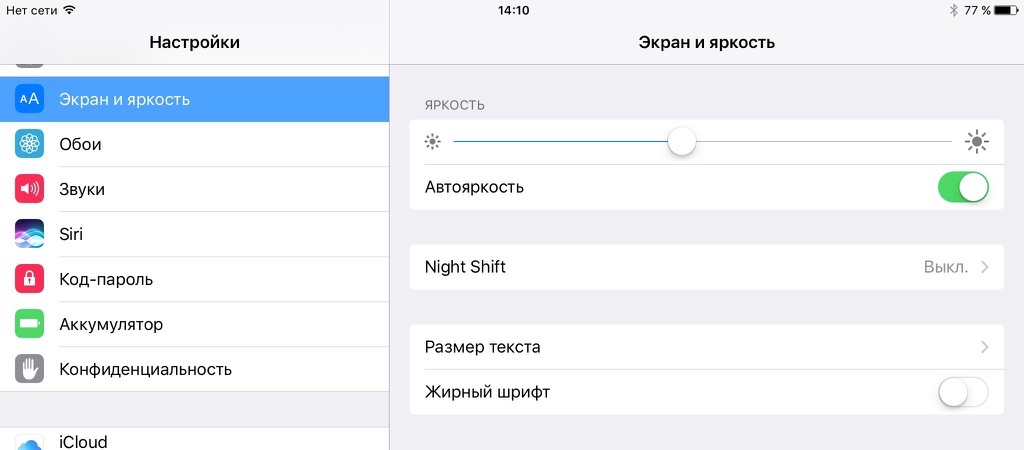
For this:
- Go to 'Settings'.
- Open the 'Applications' tab.
- Select 'Working'.
- Browse the list and find power-hungry and unused programs.
- Turn them off.

If unloading the processor does not help and the iPhone 6 is still warming up in the upper right corner, hardware repair is to be done.
How to fix the problem yourself
Unfortunately, self-repair at home often leads to damage to the device. The developers of iPhone 6 plus did not care about the ease of repair at all. It is not easy for a smartphone to separate the display from the unit. This requires special tools: a five-point screwdriver, sharpened blades, patience and time. Enthusiasts master these tricks, spoil a couple of copies in the process and become professionals. For those who do not want to take risks, welcome to the service.

