Bluetooth is a technology for connecting devices, which began to develop in 1994. Interface standards have changed, modern gadgets support communication at a distance of up to 400 meters. This method of wireless connection shows good results, but there are times when iPhone does not see Bluetooth the device.
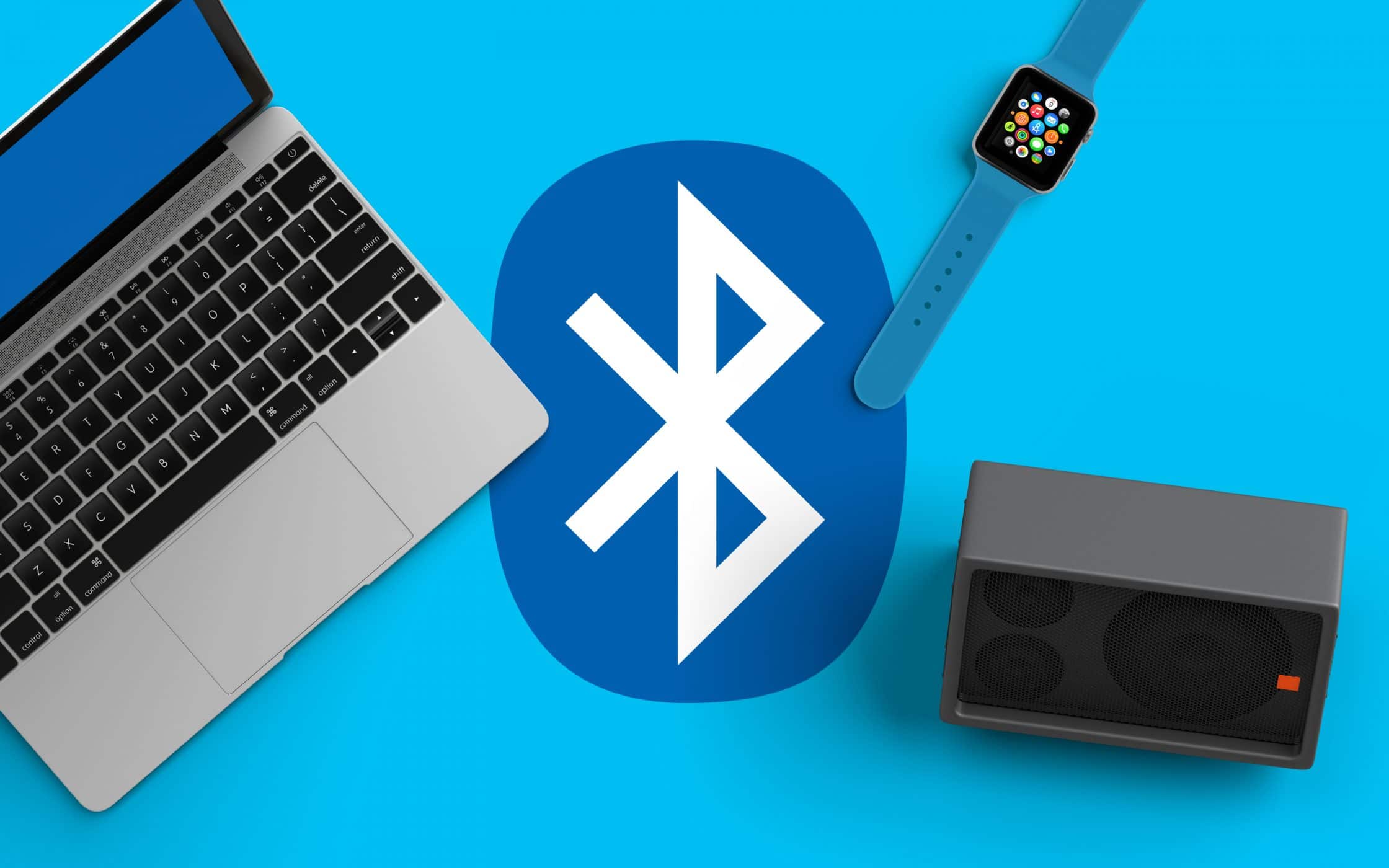
Bluetooth on smartphones Apple allows you to connect selfie sticks, wireless headphones and portable speakers, TVs, smartwatches, Mac computers and other equipment. A pair of devices works over a long distance without wires. Why doesn't the iPhone find the Bluetooth speaker and other wireless devices? Let's start with instructions on how to pair your phone with gadgets.

How to connect an iPhone and a device via bluetooth
Bluetooth on iPhone does not find devices in some cases due to incorrect connection. Let's see how to connect wireless headphones to iPhone and other equipment.
- Open your smartphone settings, go to 'Bluetooth'.
- Set the switch to active position.
- Select the desired device from the list provided and click on it.
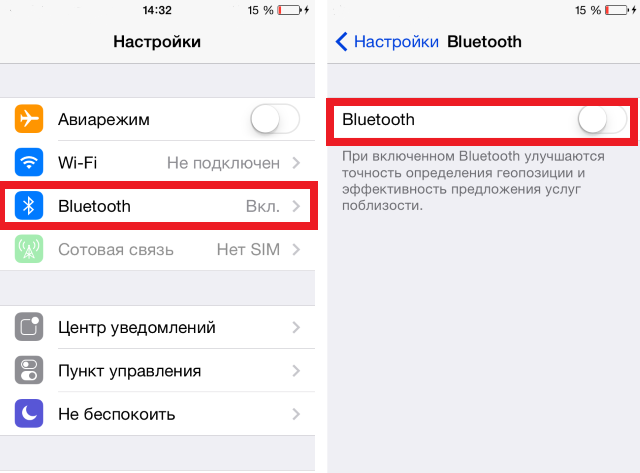
Reasons why iPhone cannot find Bluetooth – devices
Problems connecting gadgets can be related to hardware problems or software glitches.
The first reason is not smartphone related. Bluetooth connection is not enabled on the device. In most cases, to change the mode, a button is provided on the speakers that switches playback from a flash drive, radio and Bluetooth. Try pressing a key.

interesting 6.1-inch iPhone 12 and iPhone 12 Pro will go on sale first Apple will announce the launch of iPhone 12 from day to day
The second reason. If iPhone is not looking for Bluetooth – devices, sometimes problems appear due to a weak battery level. One (or both) of the gadgets is not sufficiently charged and the equipment does not have enough voltage to connect. Make sure that the battery level on the devices is normal. Recharge if necessary.

The third reason why the iPhone does not find the Bluetooth speaker, or pairing fails, may be due to a software error. The solution is simple – 'forget' the device in the smartphone settings.
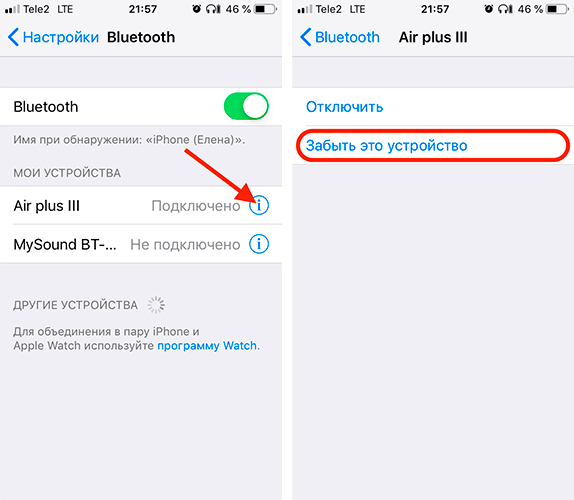
- Go to 'Settings'.
- Select the 'Bluetooth' tab.
- Click on the exclamation mark in front of the column, then – 'Forget this device'.
Sometimes the problem is solved by simply rebooting the phone. Perhaps after that he will see the column, look for other devices.
The fourth reason why the iPhone does not find the speaker through Bluetooth is a hardware malfunction of one of the devices. If Bluetooth does not turn on on the iPhone, there is a chance that the part is faulty. To confirm this, try connecting the device to another phone and another speaker to yours.
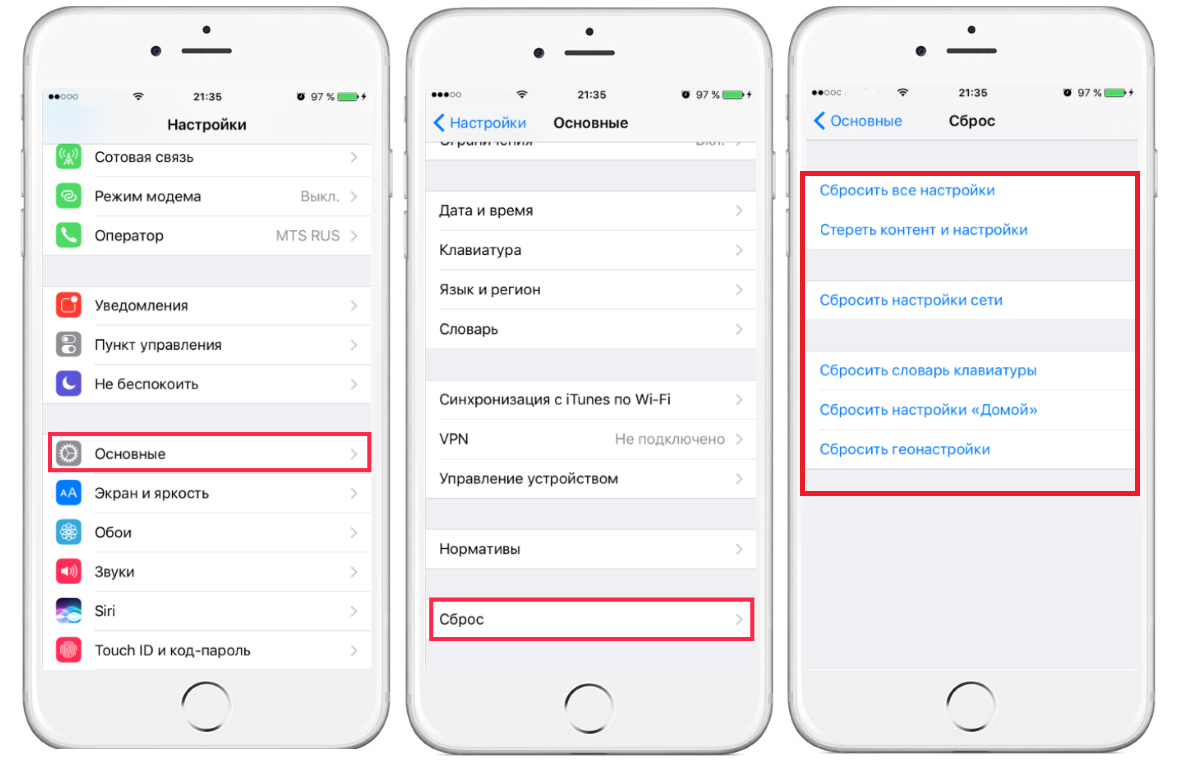
If the problem is confirmed, you can do a factory reset (remember about creating backups). The problem remains – contact the service center, they will replace the defective parts. After repair, the interface will turn on and work.
Fifth reason. There are frequent problems when the phone cannot connect to wireless headphones, printer, monopod, TV, and other multimedia devices. Most of the problems are similar to those when the smartphone has no connection to the speaker. In some cases, the problem appears due to incompatibility of hardware versions.

Why is it important? An old phone model may not correctly connect to devices, not find them due to technical limitations. In this case, only the selection of suitable models of wireless equipment or the purchase of a new smartphone will help.
