
According to statistics, one of the most popular queries in Internet search engines is the panic phrase – the iPhone has turned off and won't turn on, what should I do? The fear of the owner is understandable, from a smartphone for 50-100 thousand you expect uninterrupted work without lags. But even equipment from Apple fails from time to time. Do not immediately blame the manufacturer, perhaps the reason is banal and easily fixable. Malfunction symptoms iPhone:
- The iPhone turned off and does not turn on, it does not respond to charging, as well as to buttons.
- The gadget gets hot on the display, back panel or connection adapter. The battery lasts only for 2-3 hours, all these are signs of a battery malfunction, contacting a service center is required.
- The smartphone is charged, but it does not load beyond the logo or goes out immediately after switching on.
If the screen flickers during use, streaks appear, colors or light transmission change, the problem cannot be solved on your own, you should contact the service center.
Charge check
IPhone owners are happy when the battery level is enough for a working day. But, alas, this rarely happens. But by lunchtime the insidious designations of the battery melt before our eyes. Therefore, if the iPhone 5S turned off and does not turn on, you probably missed the moment of discharge and your smartphone simply turned off.
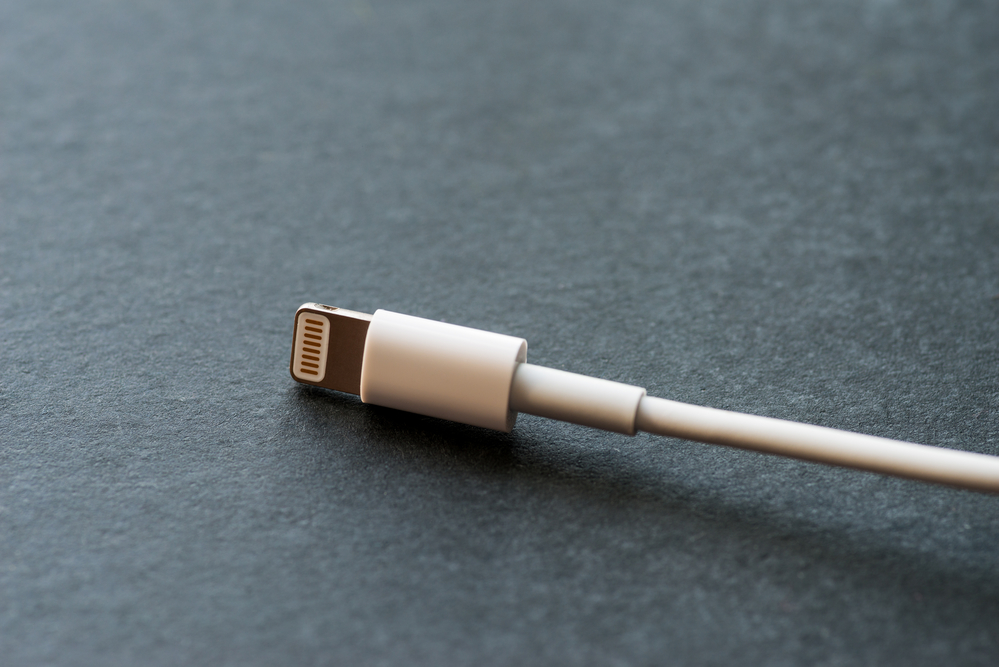
This problem should be eliminated immediately. Connect your smartphone to a charger or use a wireless dock. If the gadget is discharged, it will take up to 1 hour for the logo or charge level to appear on the screen.
What other reasons why the iPhone turned off and does not turn on:
- Mechanical damage, the gadget fell to the floor, water got into it or was improperly repaired.
- The smartphone was in the cold, the battery was discharged.
- Factory defect of parts, when the device, in principle, cannot work with such defects.
- Software malfunction iOS.
When connecting the device to a charger, check the integrity of the wires and contact input.
Reboot
If the iPhone turns off and does not respond or vibrates when you press the button, but the screen does not light up, the reason is software or hardware. If it's just an OS crash or a malfunction of one of the elements of the device, rebooting the device will help. Distinguish between normal and hard reboots. In the first case, the algorithm of actions is as follows:
- in models younger than iPhone X press the keys 'Exit sleep' and 'Home', in iPhone X, XS and XR – 'Power' and 'Volume';
- hold for 10-15 seconds until the logo appears.

interesting 6.1-inch iPhone 12 and iPhone 12 Pro will go on sale first FAS will start another check Apple
This procedure will clear the cache, close open applications. If all else fails, it is recommended to do a hard reboot. User information, passwords and other data will remain intact. Recommendations:
- connect the device to a computer using a USB cable;
- download or open iTunes;
- on the smartphone, press the combination of 'Power' and volume down buttons, wait until the screen turns off;
- press and hold the 'Home' button until the iTunes logo and adapter icon appear;
- on the computer, select the desired item 'Update' and confirm the command.
The OS will reset the settings without affecting the internal content of the device. But to be sure, it is recommended to save the files in advance in the cloud. Another item “Recovery” is relevant already in desperate situations or when downloading a new version of the OS.
Battery Replacement
The battery life depends on the operating conditions. Improper charging / discharging of the battery, the use of third-party software or mechanical damage will reduce the battery performance. Battery malfunctions appear gradually, battery life decreases, the device quickly discharges or takes a long time to charge. The only exception is when the breakdown is related to the ingress of water into the case. The decision to replace the battery is made only by a technician at a service center where diagnostics are performed. After finding out why the iPhone has turned off and won't turn on, contact the company's store in your city. The terms and cost of replacement depends on the cause of the problem, model name, and country and city. You can find the prices on the website Apple.

Software problems
The reason why the iPhone does not turn on may be OS malfunctions. This situation is typical for cases when the user is using an unofficial OS or 'left-handed' applications and programs. A platform that is not updated in time can also cause the smartphone to malfunction.
If simple and hard loading does not help, you will have to repair or update the software. In the first case, the settings will be reset to the factory settings, or you can select a pre-made restore point. Both procedures are carried out through the iTunes application. In advance, you should take care of saving important files, transfer them to removable media or save them in a shared cloud.
Mechanical problems
A popular reason why the iPhone has turned off and won't turn on is forcible damage. Engineers are trying to create versatile and durable enclosures, but they are all made of metal, glass or plastic and when in contact with a solid surface behave like all physical bodies.
Common mechanical 'diseases' of iPhones:
- broken screen;
- flew off and the back cover is not installed;
- the matrix was damaged on impact;
- the battery fell out;
- the details of the board broke off.
IPhones of the latest models received a case that is protected from dust and water. The devices are submerged to a depth of 0.5 or 1 m for up to 1 hour. But there is no question of complete waterproofness. The stability of the smartphone is affected by operating conditions, damage or wear to the case. So, experiments with an expensive gadget are often sad. Filling with water is not considered a warranty case; the owner himself will pay for not cheap repairs.
If the iPhone does not turn on for the above reasons, self-intervention will not help, you need to contact the service center, where the damaged parts will be replaced with new ones.

