Happy owners of apple products regularly face overheating of their smartphones. Users are already accustomed to the fact that when charging or playing, the back panel of the smartphone becomes so hot that iPhone it becomes difficult to hold. The situation does not change with the release of new models, the phone continues to warm up. Most often, outdated models from 5 to 7 are subject to similar shortcomings. But sometimes the iPhone heats up and quickly discharges for no apparent reason, and in this case you need to delve into the issue in order to find the 'root of evil'.

Application load
To find out why the iPhone 5S heats up and the battery runs out quickly, you need to pay attention to the frequency of use and the load of the smartphone. This also applies to other models – smartphones need a 'rest' if many applications are used. It is not recommended to run 'heavy' games and resource-intensive programs at the same time – older models cannot cope with such loads, which causes overheating of the battery and processor. With active use iPhone with overheating, there is a high probability of permanently ruining the smartphone and burning the motherboard. Therefore, the smartphone needs to be unloaded – remove unnecessary applications, turn on geolocation and the Internet only when necessary, do not leave many programs running in the background.

Problems with firmware
Sometimes the iPhone 6 heats up and runs out of battery quickly as a result of firmware update issues. In later models, this 'ailment' is less common, but the solution is the same – to roll back the smartphone to factory settings. For this you need:
- open 'Settings';
- go to 'Basic';
- press 'Reset';
- select 'Erase content and settings';
- confirm the action.
interesting 6.1-inch iPhone 12 and iPhone 12 Pro will go on sale first Apple has developed two types of masks to protect against coronavirus
It is also possible to roll back the phone through the iTunes installed on the computer, but such measures are recommended as a last resort. After the reset iPhone, you need to set it up again, as the phone will return to the state of a new item.
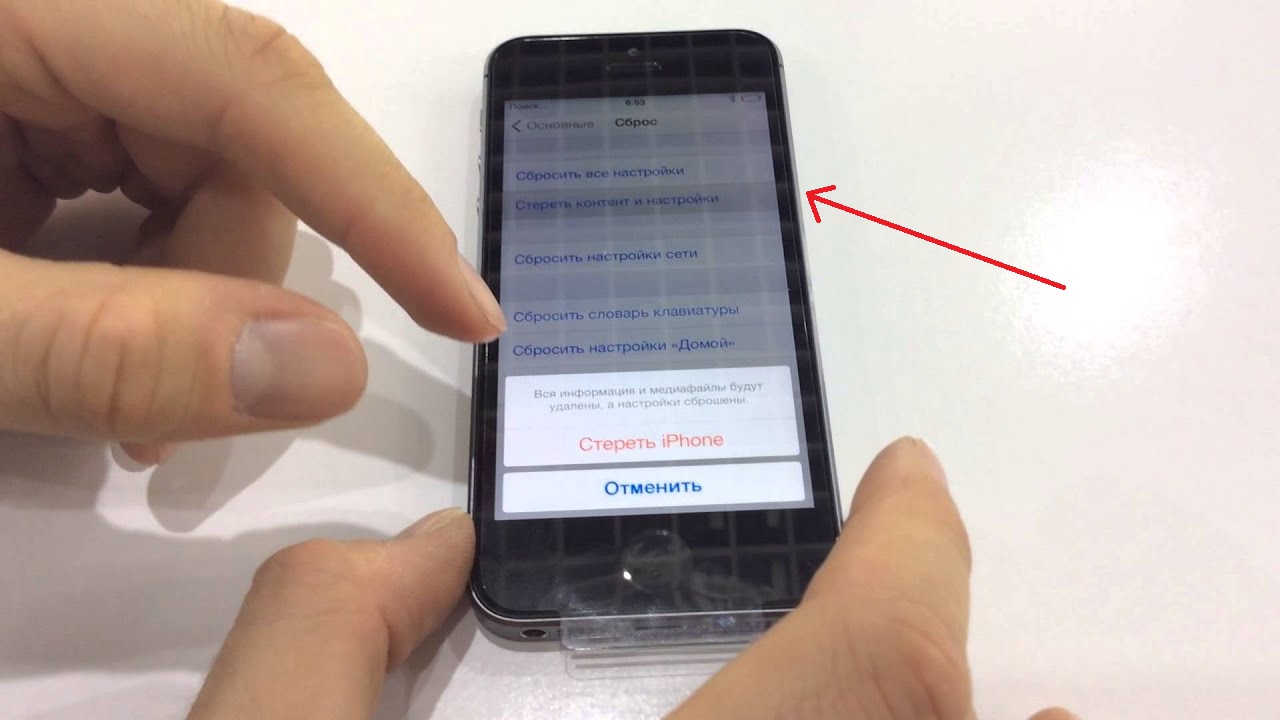
Iron problems
The reason for overheating is sometimes hidden inside the phone – with constant active use iPhone it wears out. The processor is no longer able to process incoming requests at such a speed, and therefore heats up. In this case, you cannot do without a visit to the service center – only a master can carry out a full diagnosis, find out the reason and replace the damaged parts. The breakdown can also be caused by the ingress of water into the smartphone – the protection is not able to completely save the 'drowned man'. Shocks and other mechanical damage can lead to breakdowns that cause overheating.

Battery
The most common cause of overheating is a faulty smartphone battery. With the active work of resource-intensive applications and surfing the Internet, the battery quickly runs out, often to zero. This negatively affects its performance – the battery deteriorates and does not hold a charge. To avoid this, try to connect the charger at 10-15% charge, and unplug the phone from the network as soon as the battery indicator is full. Use only a native and working charger, and also put off iPhone for a couple of hours to 'rest'.
If, nevertheless, the iPhone heats up and discharges quickly, and the above methods do not help, it is best to immediately contact the master for diagnostics. Sometimes the problem goes deeper – in the hardware, operating system, factory defects. The easiest way is to strictly follow the rules for operating a smartphone, as well as turn to modern technologies – updated protective covers are able to remove heat, preventing overheating. The main thing is not to forget to clean your phone from unnecessary applications and files.

