Advances in technology have led people to stop using alarm clocks on watches, preferring smartphones. But there are times when the phone fails and does not ring on time. Find out why the alarm clock on the iPhone does not work and what to do in such a situation, the information below will help.

First, let's discuss what could have caused the signal malfunction. There are several reasons for this:
- Incorrect settings.
- Failure in the operating system.
- Conflict between applications.
- You need to update the software.

Above are some of the common causes of alarm clock failures, check them first.
Checking the settings
The first reason why the alarm does not go off on an iPhone may be inattention. Standard situation – the call was included only for one day. Check the correctness of the settings by reviewing the activity of all alarms – there should be a repeat set.
Complete deletion of all calls and creation of new ones will also help. After adjusting the fresh settings, restart your phone.

Conflict with third-party applications
Another reason why the alarm clock does not work on the iPhone is the presence of third-party applications with the same function, for example, iClock. If they are downloaded to your phone, try deleting them. For this you need:
- Find an application on the desktop and click on it, holding until the corresponding icon appears.
- Click on the icon, wait for the process to complete.
- Restart your phone and check the function.
If there are no third-party applications, a failure may have occurred in the system, it will not work to fix it.

OS update
interesting 6.1-inch iPhone 12 and iPhone 12 Pro will go on sale first Now officially: announcement of iPhone 12 will take place in a week
Do not be lazy and check for updates from Apple. To do this, go to the iPhone settings, then to the General tab and Software update.
When new updates appear, you will see the 'Download and install' button, which you need to do.
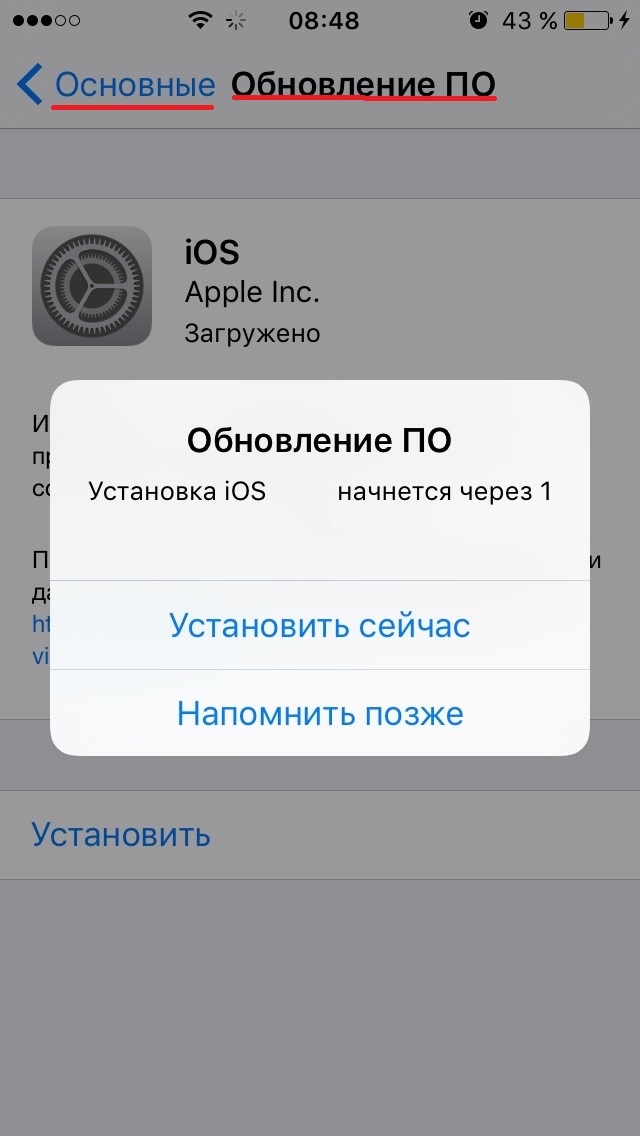
Reset iPhone settings
If you still do not know why the alarm clock on the iPhone does not ring, try resetting the settings. This is a cardinal measure, but the most effective one. The function allows you to return all settings to the 'default' state, while saving the data on the phone.
To carry out the procedure, you need to go to Settings, then 'General', click 'Reset', select the 'Reset all settings' item.
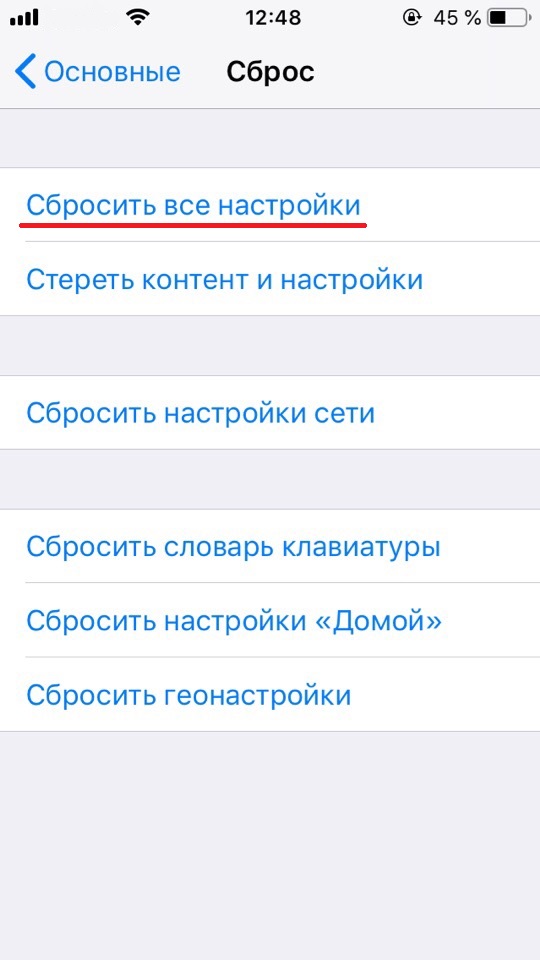
Factory reset
If none of the methods helped, then you will have to reset to factory settings. But keep in mind that this will delete files and programs from iPhone, therefore, you need to configure the backup of information, since the option will return the device to its default state.
The function path is the same as in the previous method. Just click on the 'Erase content and settings' item.
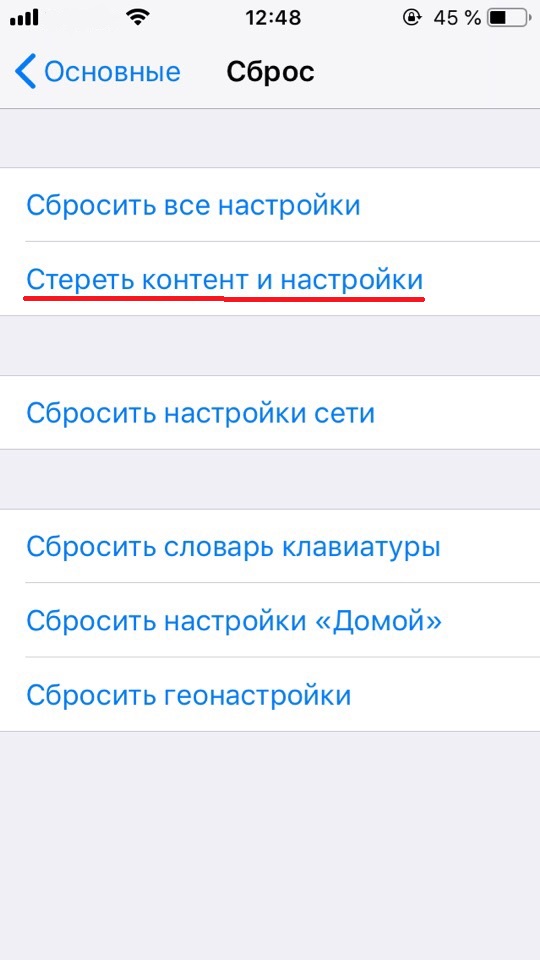
Other problems with alarms on iPhone
Except when the call does not work, other failures appear, for example, the lack of sound on the iPhone. The problem is solved like this:
- First of all, restart the phone, it is possible that headphones are connected to the iPhone, which is the reason.
- Test the speakers.
If the problem persists, it could also be due to an application conflict or system failure, which can be resolved using one of the methods discussed above.
